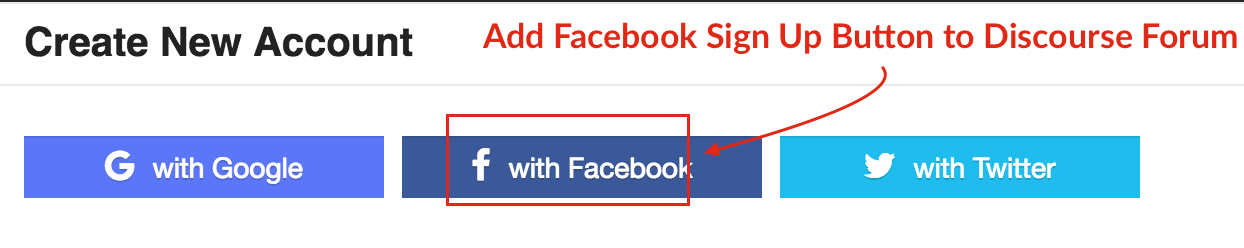
It’s been awesome last few weeks and we have got awesome response on Crunchify Forum powered by Discourse. With over 1 billions users on Facebook it’s really handy and beneficial for Forum admin to add Facebook login button. With single click any Facebook user can signup for forum.
Here are the simple steps on how to get started setting up Facebook Sign Up button. Configuring Facebook login for Discourse.
Step-1
- Go to Facebook for Developer site.
- Click on
Add a New App - Provide
NameandEmailand click onCreate App ID
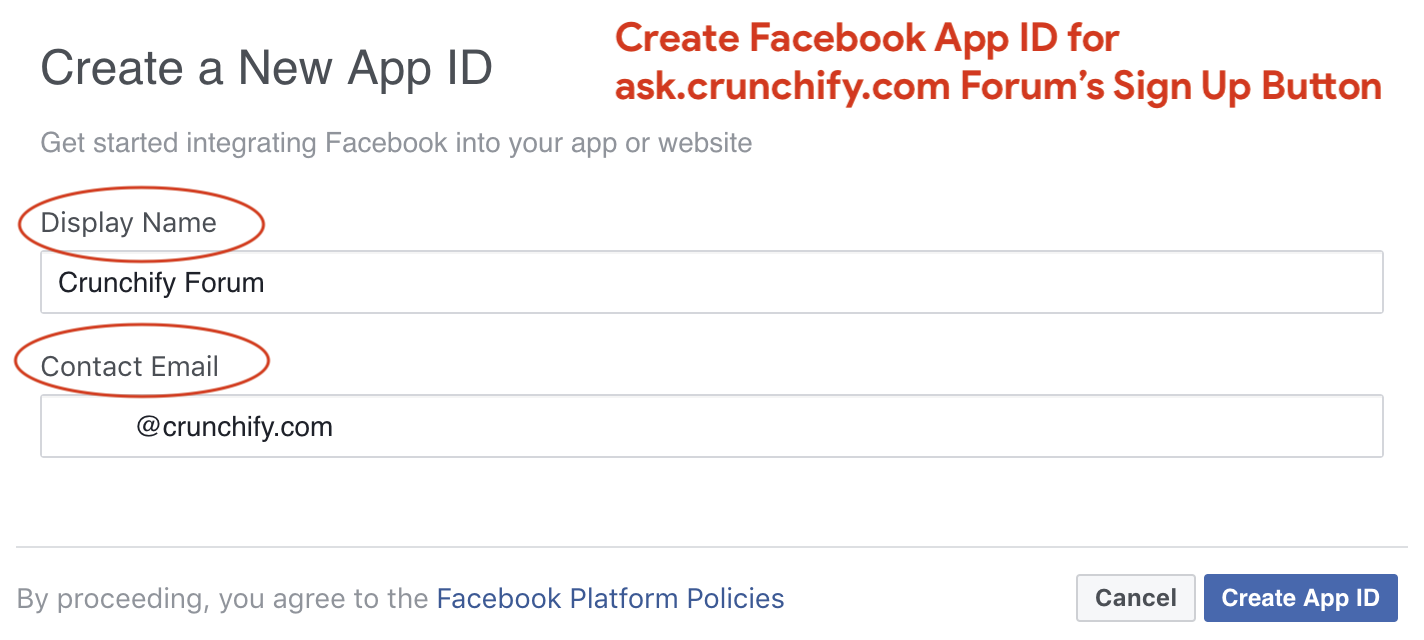
Step-2
- You should see list of Product on next screen.
- From
Product PageselectFacebook Loginand clickSet Up.
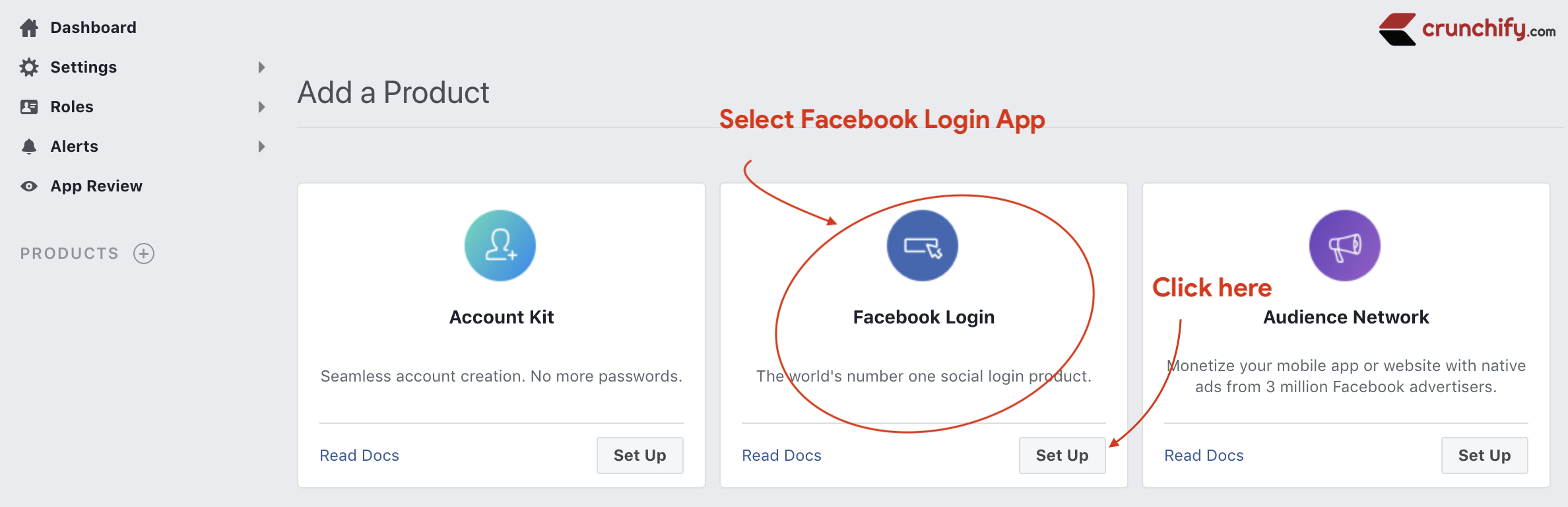
Next you will see a question asking for: Use the Quickstart to add Facebook Login to your app. To get started, select the platform for this app.
- Select
WWW Webas your platform.
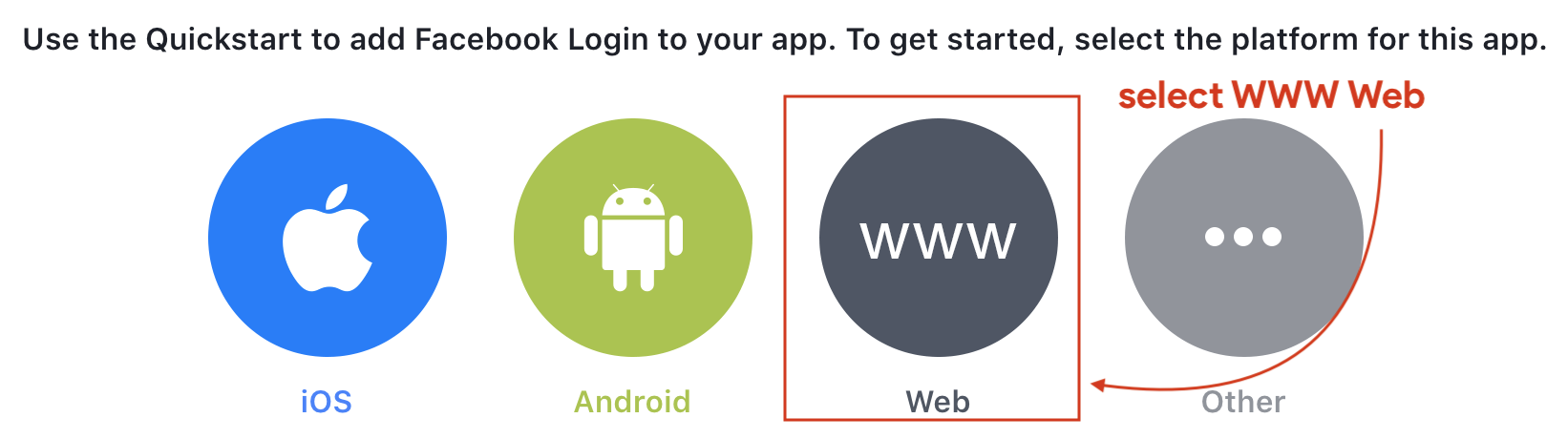
Step-3
- Go to Facebook Login
- Click on Settings tab
- Select below settings for
Client OAuth Settings.- Provide Valid OAuth redirect URIs:
https://ask.crunchify.com/auth/facebook/callback - Select
YESforLogin from devices - Select
YESforClient OAuth Login - Select
YESforWeb OAuth Login
- Provide Valid OAuth redirect URIs:
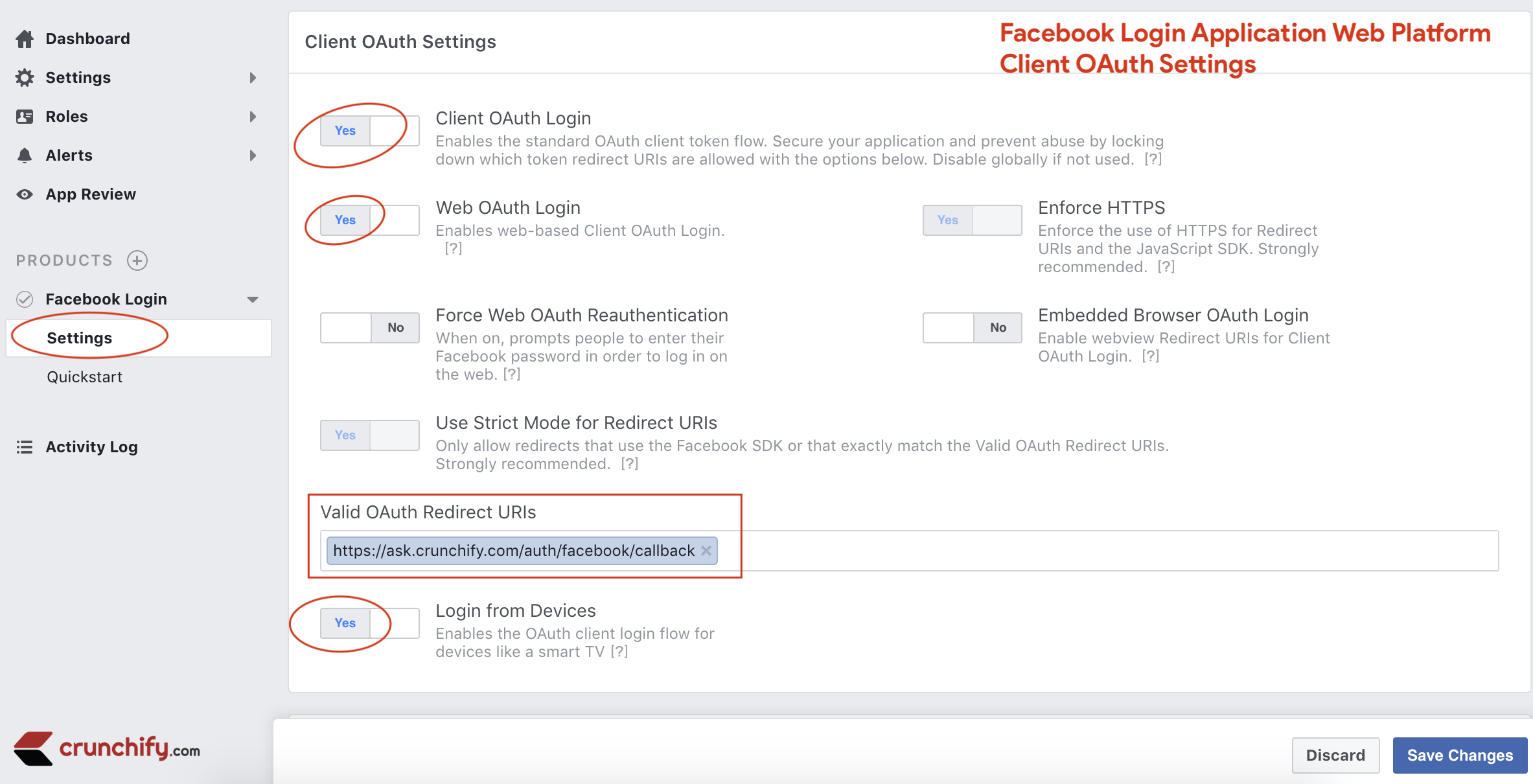
Step-4
- Go to
Settingsand click onBasic - Provide
PrivacyandTOSURLs - Set Status to LIVE
- Click on
Save Changes
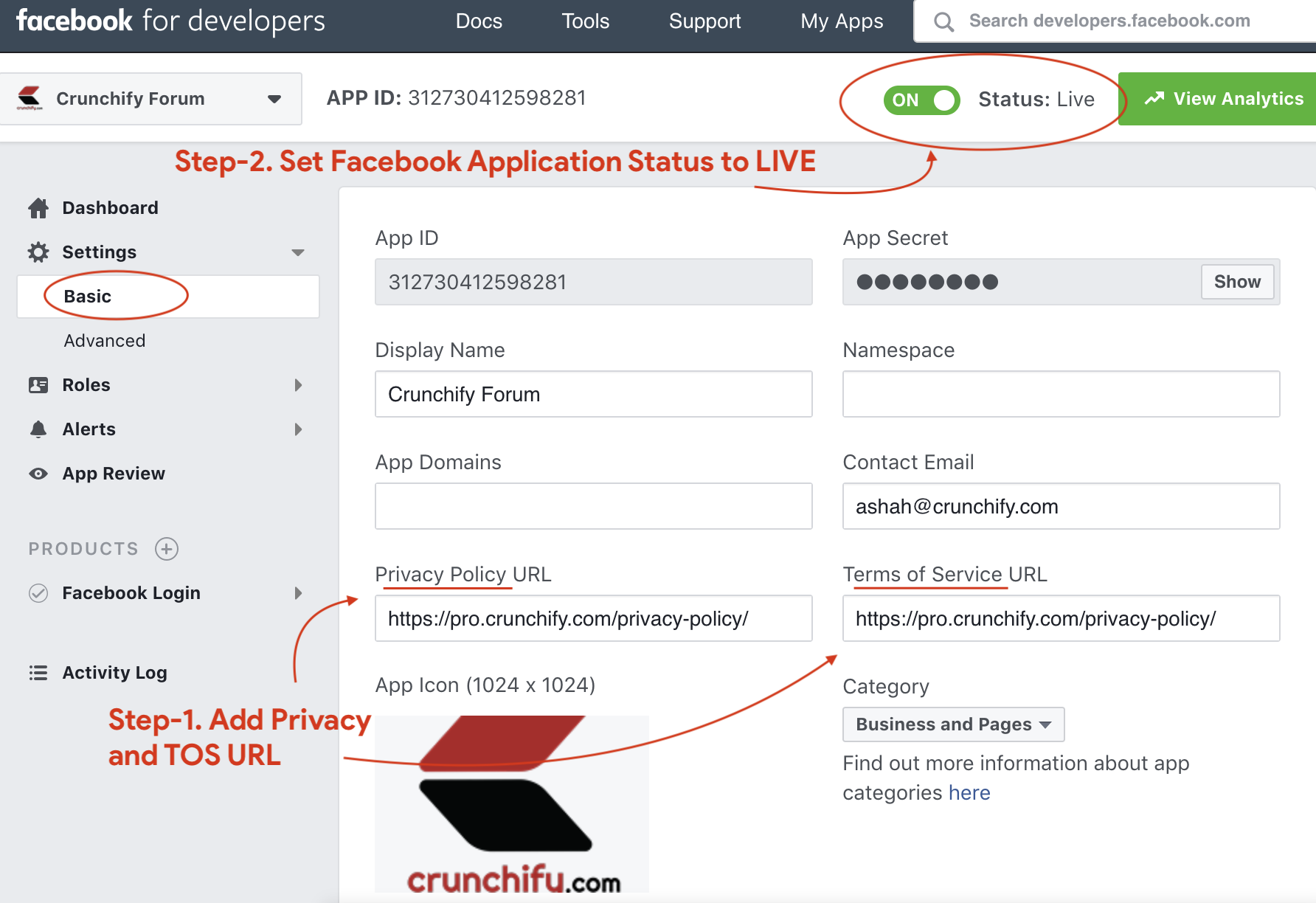
Step-5
- Go to Discourse.org Admin Panel and Click on
LoginTab - Provide Facebook
App IDandApp Secret
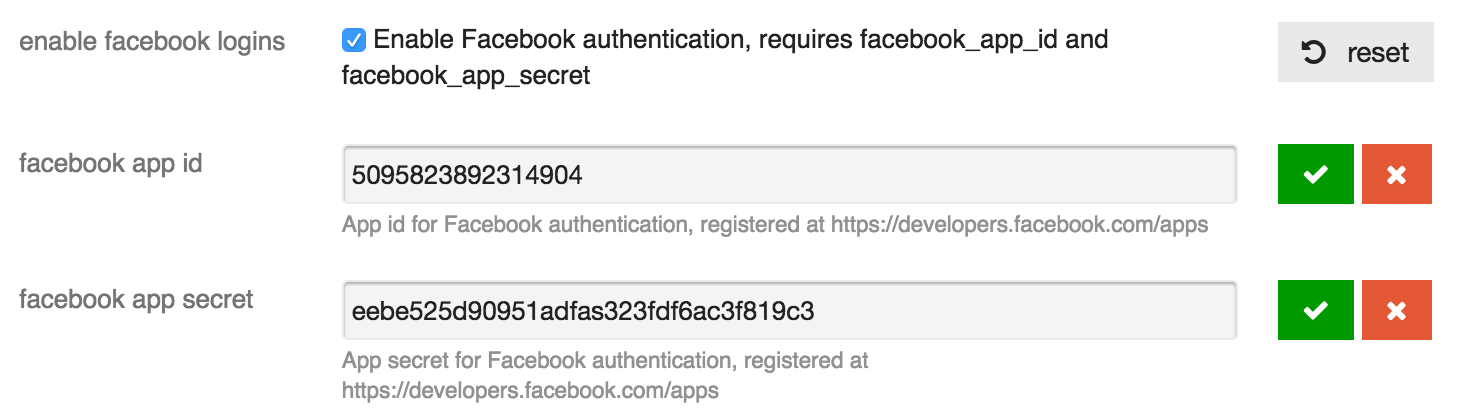
And you should be all set.
Just refresh your forum and click on Sign up to see Sign Up with Facebook button.
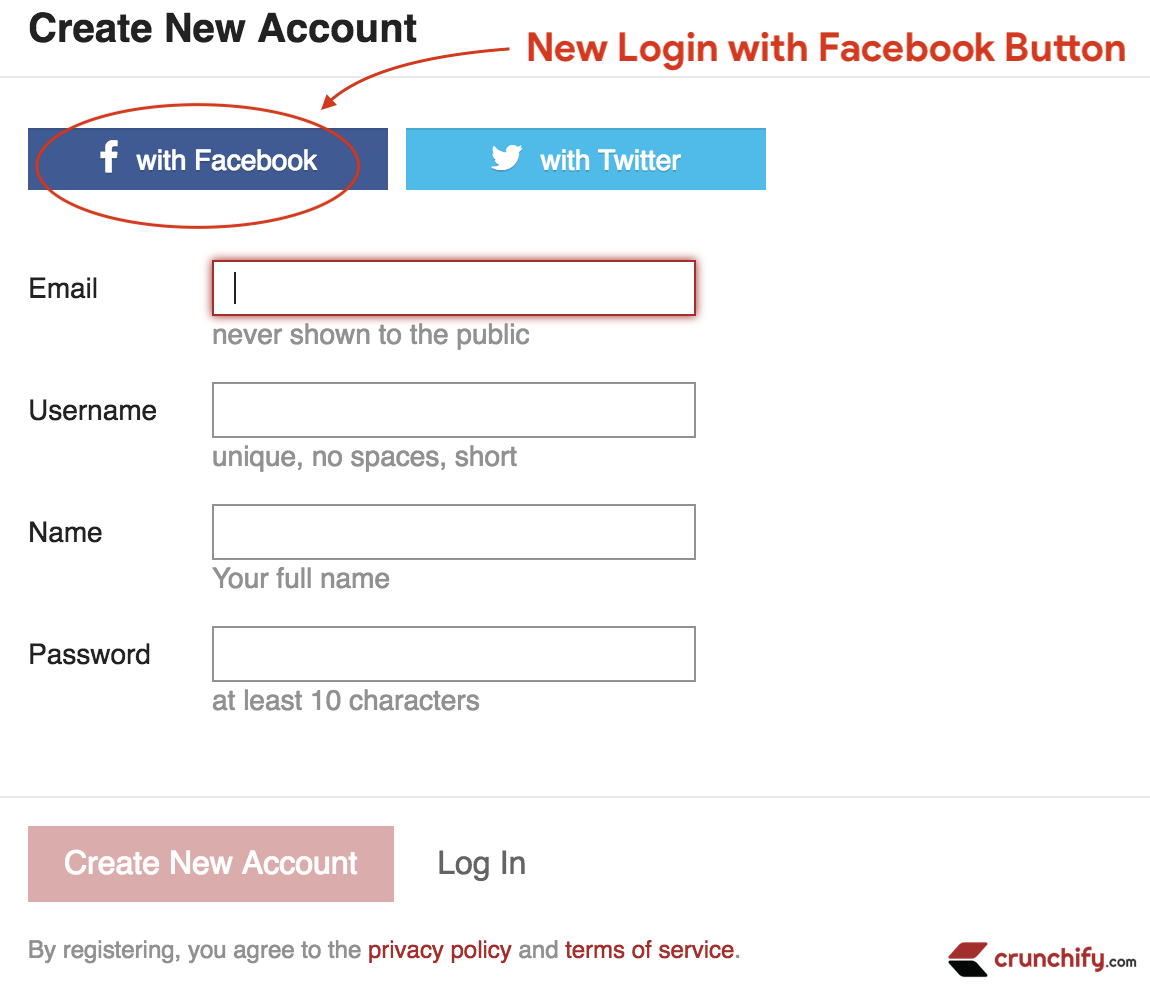
Let me know if you face any issue setting this up.
Note: In 2023, we have decided to close our forum. All the tutorials regarding discourse forum setup are still valid. Let us know if you have any questions around the same.
