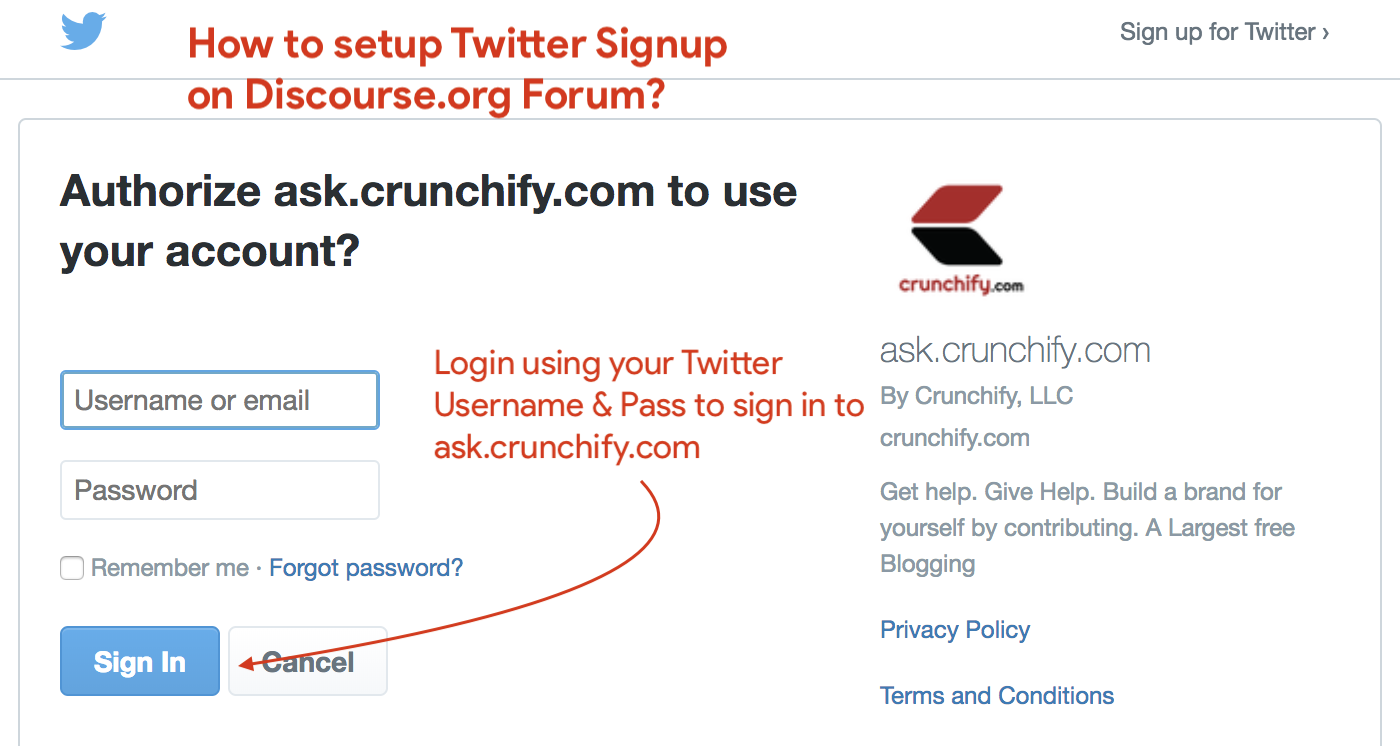
Twitter as a timeline application for the interests you have been subscribed. In may be ~10 minutes you get complete day history and your favorite subscribe user’s update.
User growth has been climbing steadily and timeline is becoming more and more useful to users. At Crunchify, we get lots of update on Twitter most of the time.
As you may have noticed recently, we launched https://ask.crunchify.com and we wanted to have Twitter login integration with it from beginning.
Finally yesterday we got chance to integrate it. Here are detailed steps which you would be interested in if you are exactly in the same boat.
Configuring Twitter login for Discourse – How to Steps
Let’s get started on how to setup Twitter Signup on Discourse.org Forum
Step-1
- Visit Twitter Apps Site: https://developer.twitter.com/en
- Click on
Create New Appat the top right corner of the page
Step-2
Provide below details:
- Unique Name, Description and Website
- Callback URL: https://ask.crunchify.com
/auth/twitter/callback - Agree to terms and condition
- Click
Create your Twitter Application
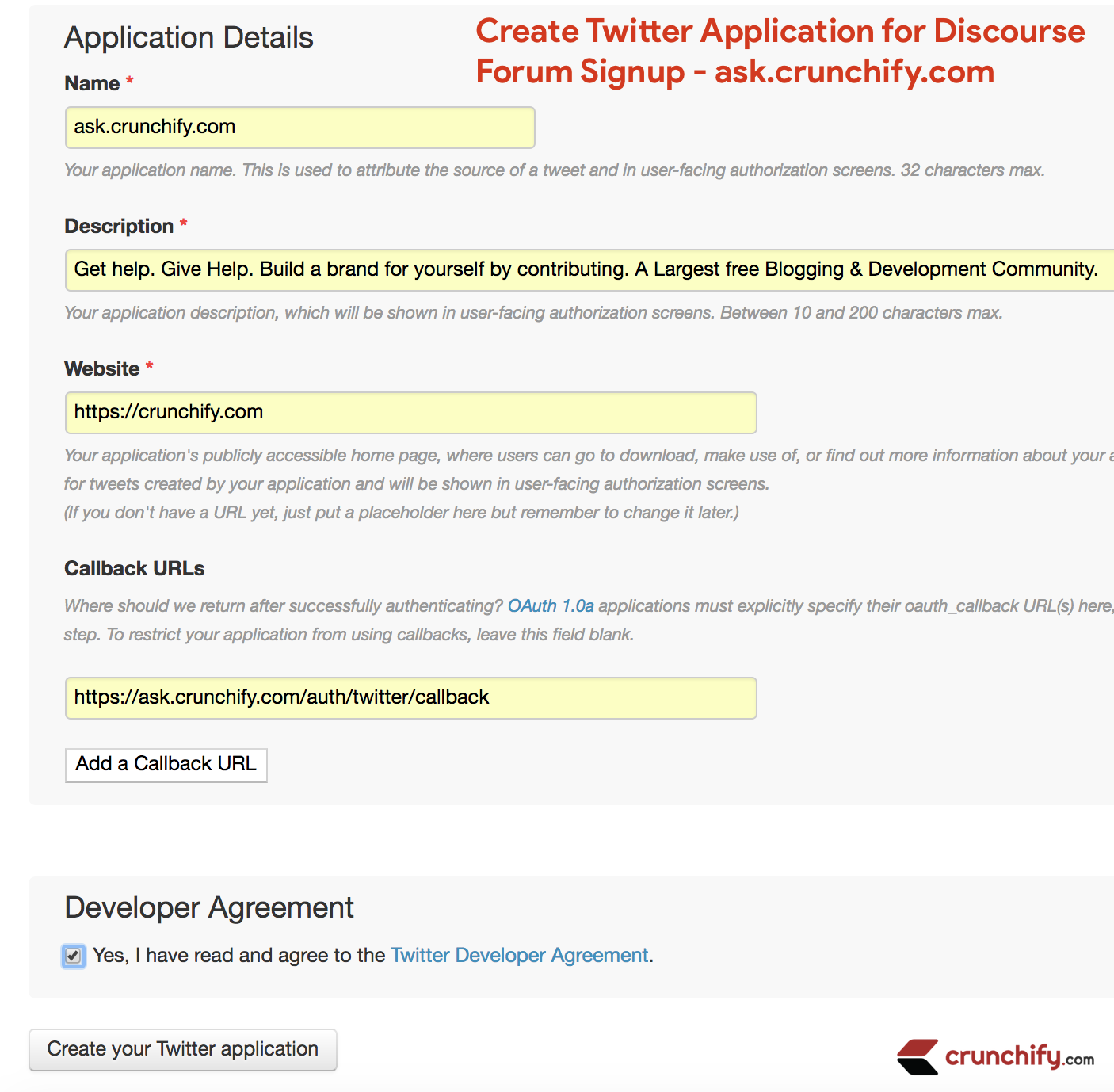
Step-3
Now go to Settings tab.
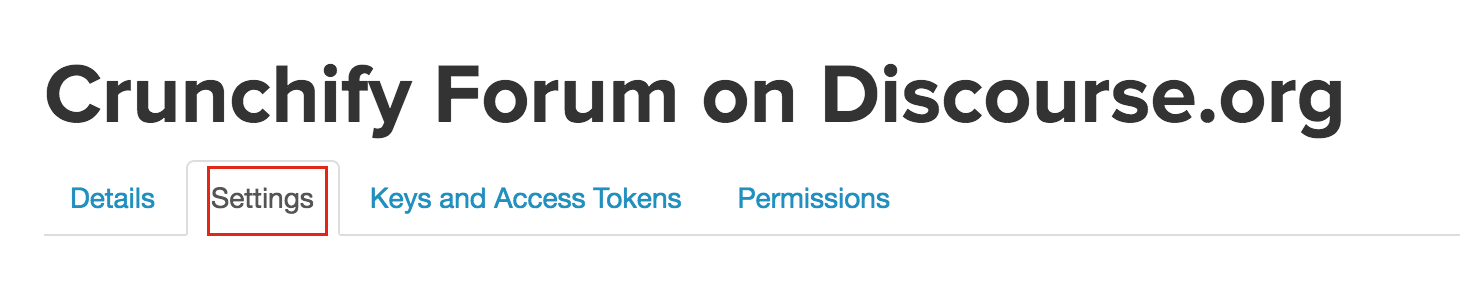
Step-4
Provide TOS, Privacy, Logo and Organization Details
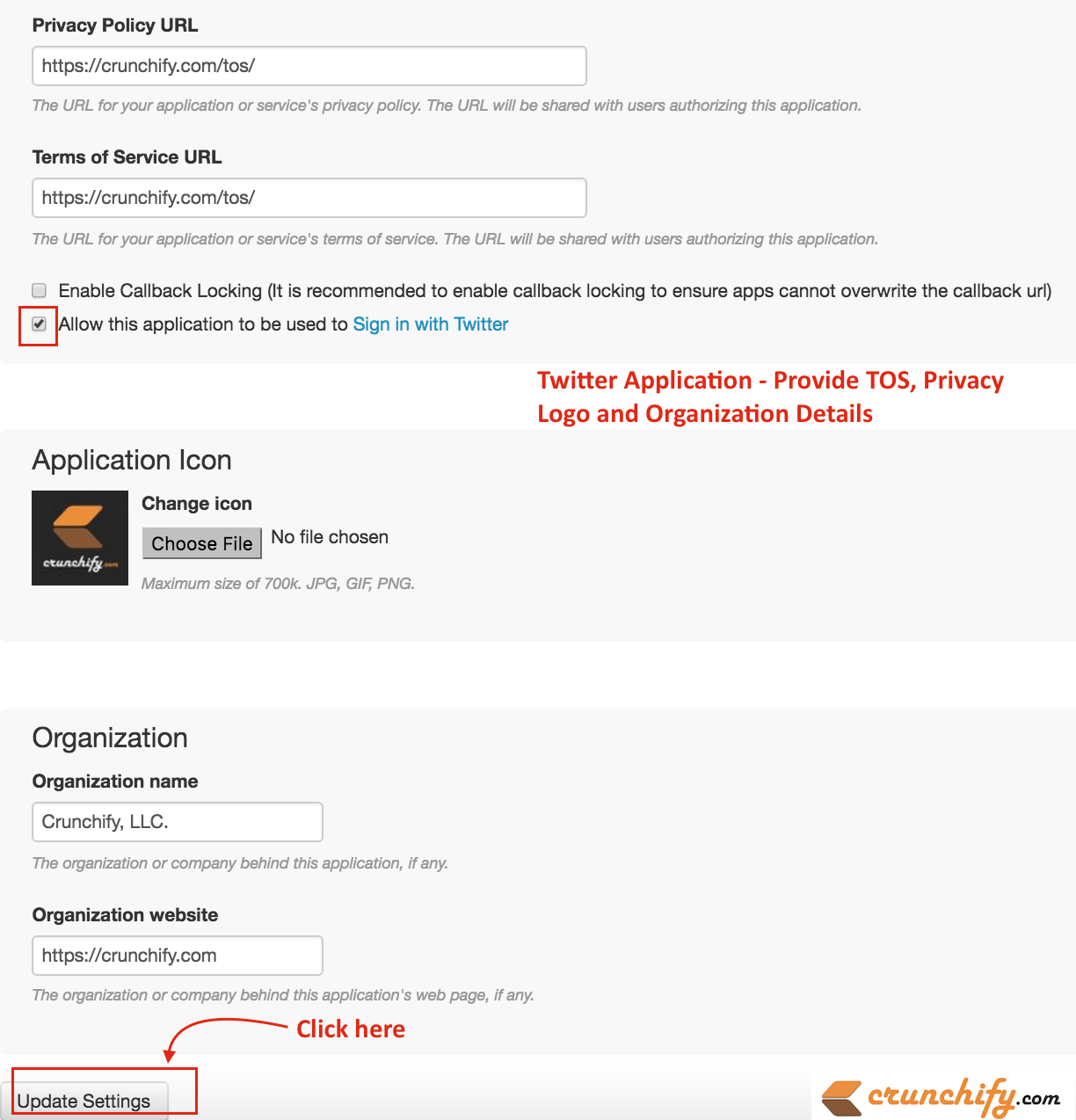
Step-5
Under Permissions Tab:
- Click
Read Only Access - If you want,
request email addresses from userscheckbox
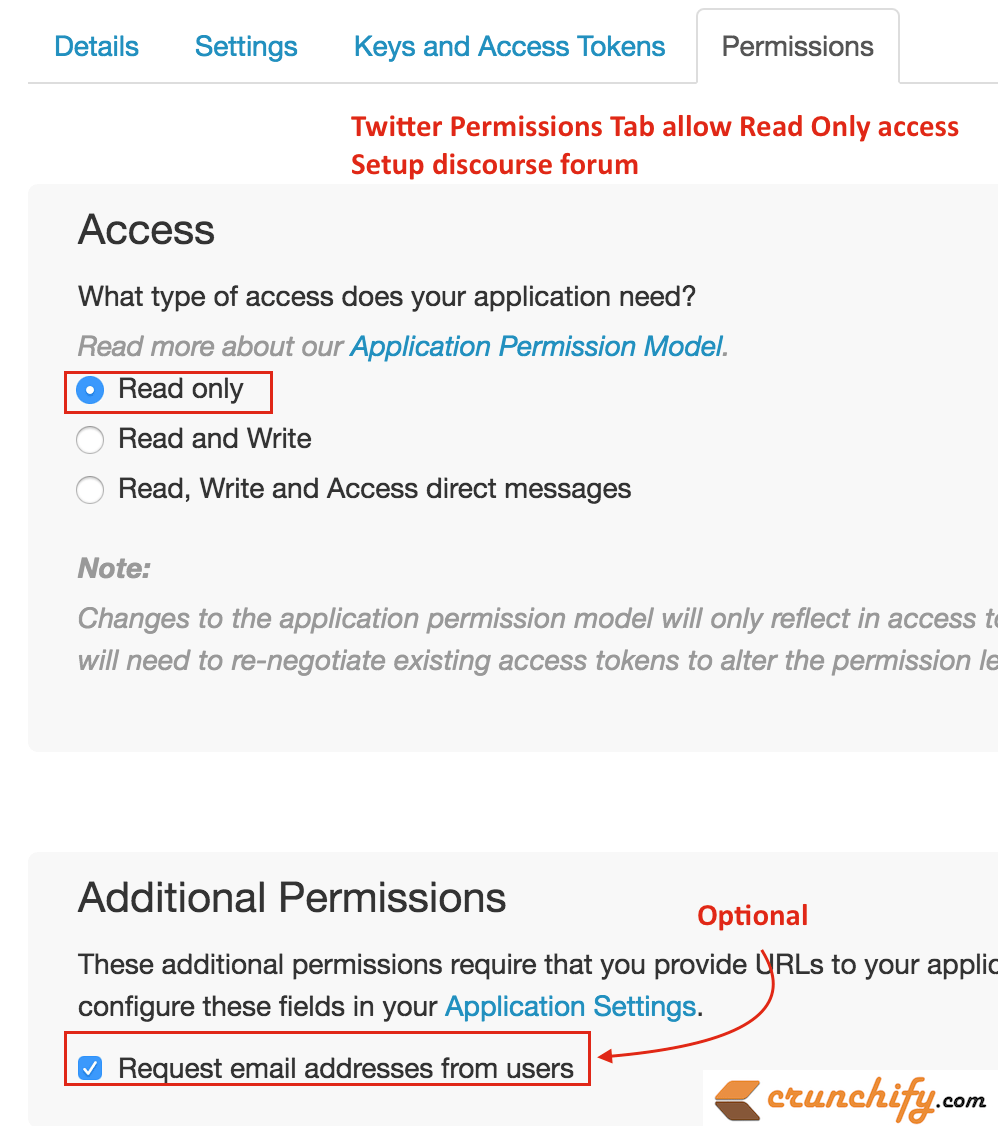
Step-6
Now from Keys and Access Token tab:
- Grab your
Consumer Key (API Key)andConsumer Secret (API Secret)Key - Put it under Forums’s
Settings -> Logintab - Enable checkbox which says
enable twitter logins
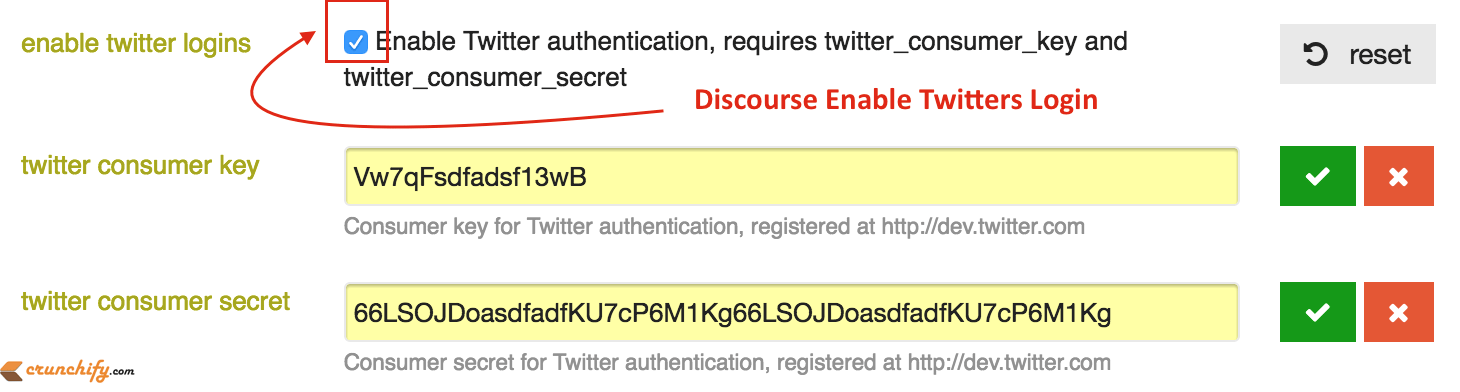
Step-7
Now Click on your forum’s Sign Up button and you should be able to get sign up using Twitter account. Just follow simple steps on screen.

Read Next: Integrate Google Sign In Option on Discourse Forum
