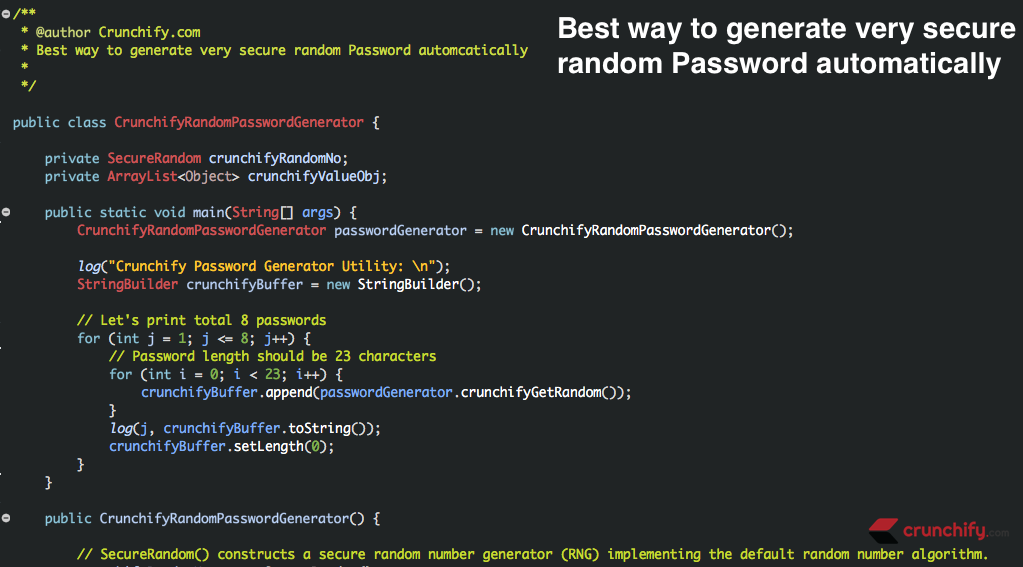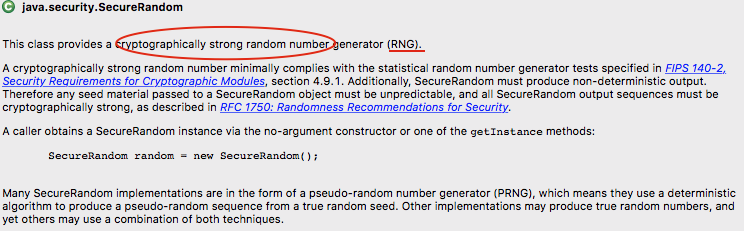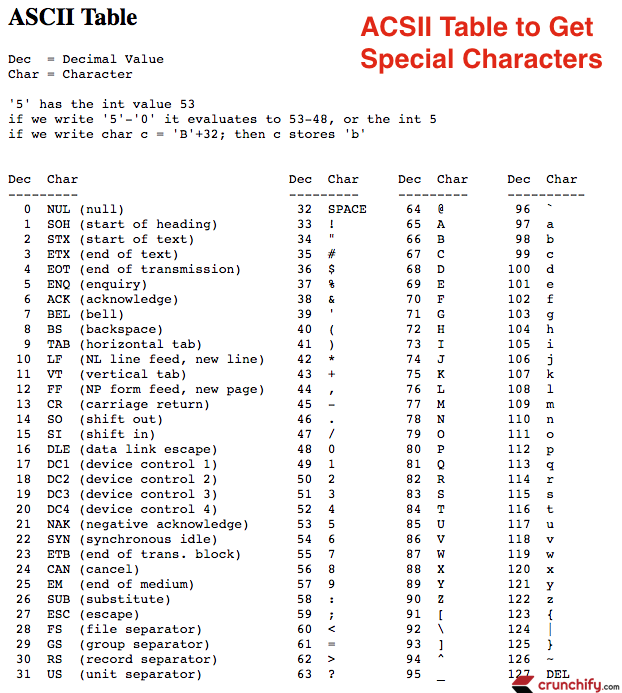By default Java doesn’t have any utility which creates strong long random password. Here we have created detailed tutorial on how to generate Strong Random Password using java.security.SecureRandom API.
- Java Security – Generate a Secure Random Password for Good
- How to generate a secure random alphanumeric string in Java?
- Password generator in Java source code
- Java generate random password with special characters 🙂
We will be using ASCII Table to get Special Characters by Decimal Value in java. Take a look at below mapping between Decimal Value and Characters.
Here is a flow:
- Create public method
CrunchifyRandomPasswordGenerator()in which we will get ASCII decimal values in 3 different loops. - ArrayList will be filled with ASCII decimal values
crunchifyGetRandom()will get random character from above list and gets Char associated with it.- We have 2 loops in main() method
- Outer loop to print how many passwords
- Inner loop to print how many characters for strong password
- That’s it. Just run below program and you are all set.
Java Program:
package crunchify.com.tutorial;
import java.security.SecureRandom;
import java.util.ArrayList;
import java.util.Collections;
import java.util.List;
/**
* @author Crunchify.com
* Best way to generate very secure random Password automatically
*/
public class CrunchifyRandomPasswordGenerator {
// SecureRandom() constructs a secure random number generator (RNG) implementing the default random number algorithm.
private final SecureRandom crunchifyRandomNo = new SecureRandom();
private final List<Character> crunchifyValueObj;
// Just initialize ArrayList crunchifyValueObj and add ASCII Decimal Values
public CrunchifyRandomPasswordGenerator() {
crunchifyValueObj = new ArrayList<>();
// Adding ASCII Decimal value between 33 and 53
for (int i = 33; i < 53; i++) {
crunchifyValueObj.add((char) i);
}
// Adding ASCII Decimal value between 54 and 85
for (int i = 54; i < 85; i++) {
crunchifyValueObj.add((char) i);
}
// Adding ASCII Decimal value between 86 and 128
for (int i = 86; i < 127; i++) {
crunchifyValueObj.add((char) i);
}
// crunchifyValueObj.add((char) 64);
// rotate() rotates the elements in the specified list by the specified distance. This will create strong password
// Totally optional
Collections.rotate(crunchifyValueObj, 5);
}
public static void main(String[] args) {
CrunchifyRandomPasswordGenerator passwordGenerator = new CrunchifyRandomPasswordGenerator();
log("Crunchify Password Generator Utility: \n");
StringBuilder crunchifyBuilder = new StringBuilder();
// Let's print total 8 passwords
for (int loop = 1; loop <= 8; loop++) {
// Password length should be 23 characters
for (int length = 0; length < 42; length++) {
crunchifyBuilder.append(passwordGenerator.crunchifyGetRandom());
}
log(loop, crunchifyBuilder.toString());
crunchifyBuilder.setLength(0);
}
}
// Simple log util
private static void log(String string) {
System.out.println(string);
}
// Simple log util
private static void log(int count, String password) {
System.out.println("Password sample " + count + ": " + password);
}
// Get Char value from above added Decimal values
// Enable Logging below if you want to debug
public char crunchifyGetRandom() {
char crunchifyChar = this.crunchifyValueObj.get(crunchifyRandomNo.nextInt(this.crunchifyValueObj.size()));
// log(String.valueOf(crunchifyChar));
return crunchifyChar;
}
}
Eclipse Console output:
Crunchify Password Generator Utility:
Password sample 1: &fASZ\`2|;MW7^y%E@G8eObKMVP@09LEGV1Pu]a7(T
Password sample 2: 'd<&W_|_"6==>`wl`PA"0e[_/E>fYleBb\d#;O}%aN
Password sample 3: ?@/H6K@dT/~,?B0@<[yceBBS_'Jd9D`26l[XEv;WRf
Password sample 4: '"$H62TljbX6$n.PZ.N'@,68#`|!XvE_Hf/d~TSluZ
Password sample 5: Zw;acO!zlIVV@H6-cf9?hI|c{@$]C<V#Z=H@<sne9O
Password sample 6: *y9ogOM89m\3JGhZ)-`b4kl~A|Saz&4d[^~S}@/`tS
Password sample 7: $F6x~<pDBmOOk?<EaK49wNPn^EfL=:E/sX:w4To@-z
Password sample 8: eZ[`gF1,oKH:zJu+3p9"tq*kh&z$Xf)&TH1^,7h/ZQ
Process finished with exit code 0
Try to understand how you are retrieving Char from Decimal value here:
char crunchifyChar = (char) this.crunchifyValueObj.get(crunchifyRandomNo.nextInt(this.crunchifyValueObj.size()));