When you activate your iPhone, by default iPhone or iPad shares lots of analytics data to App behind the scene.
That’s a big concern.
Analytics sharing setting is also enabled by default if you are running any of BETA updates on your MacOS or iOS.
If you have any of below questions then you are at right place.
- Stop sharing analytics information from your Mac with Apple
- Apple Data sharing settings
- Stop sharing your reports and data sources with Apple
- How can I opt-out of sharing analytics?
- Apple iOS privacy settings to change now
iOS Settings:
Turn Off iPhone Analytics. How to stay as private as possible on Apple’s iPad and iPhone?
Please make sure to disable all of below settings.
- Click on Settings
- Privacy
- Analytics & Improvements
Here is their description:
Help Apple improve its products and services by automatically sending daily diagnostic and usage data. Data may include location information. Analytics uses wireless data.
Take a look all of below Analytics Categories and datapoints Apple is collecting.
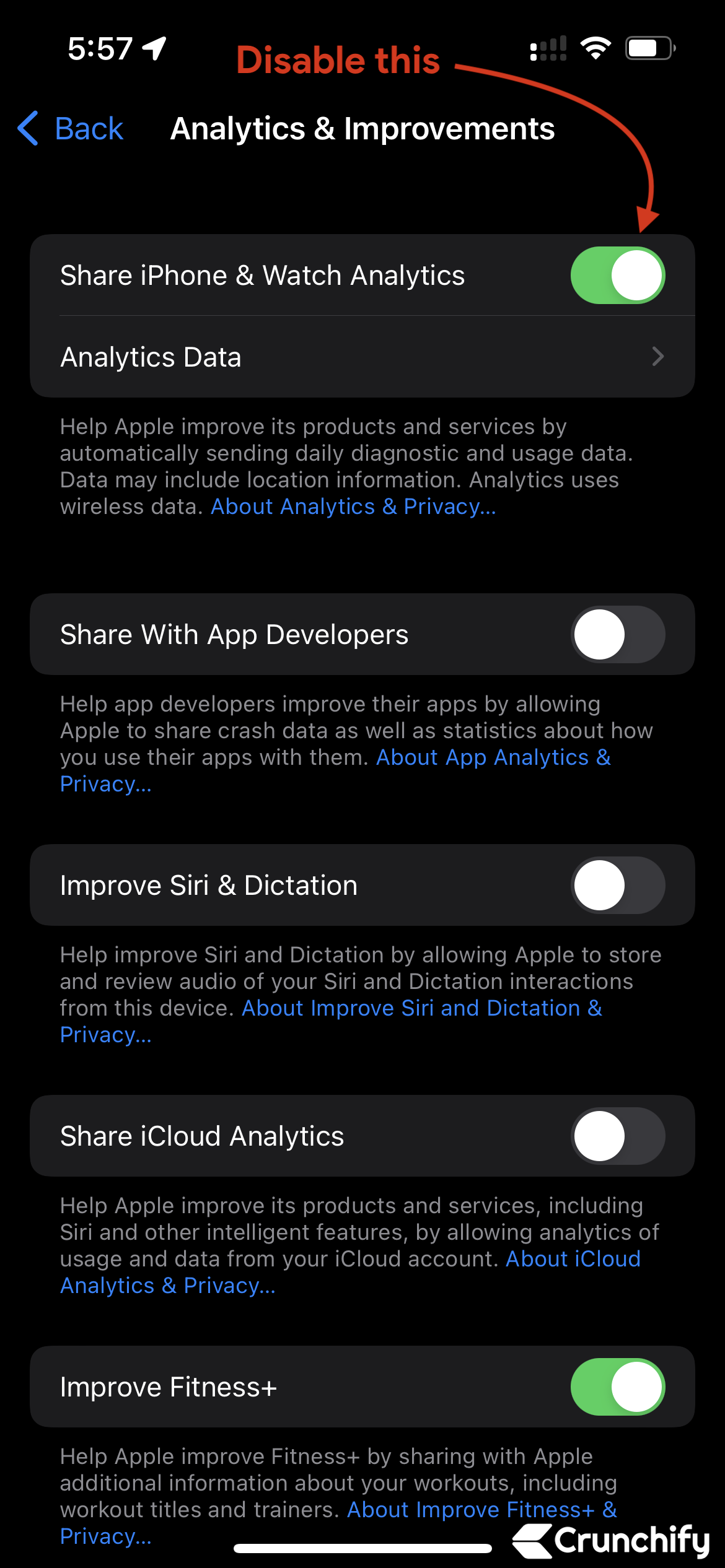
Share with App Developers:
Help app developers improve their apps by allowing Apple to share crash data as well as statistics about how you use their apps with them.
Improve Siri & Dictation:
Help improve Siri and Dictation by allowing Apple to store and review audio of your Siri and Dictation interactions from this device.
Share iCloud Analytics:
Help Apple improve its products and services, including Siri and other intelligent features, by allowing analytics of usage and data from your iCloud account.
Improve Fitness+:
Help Apple improve Fitness+ by sharing with Apple additional information about your workouts, including workout titles and trainers.
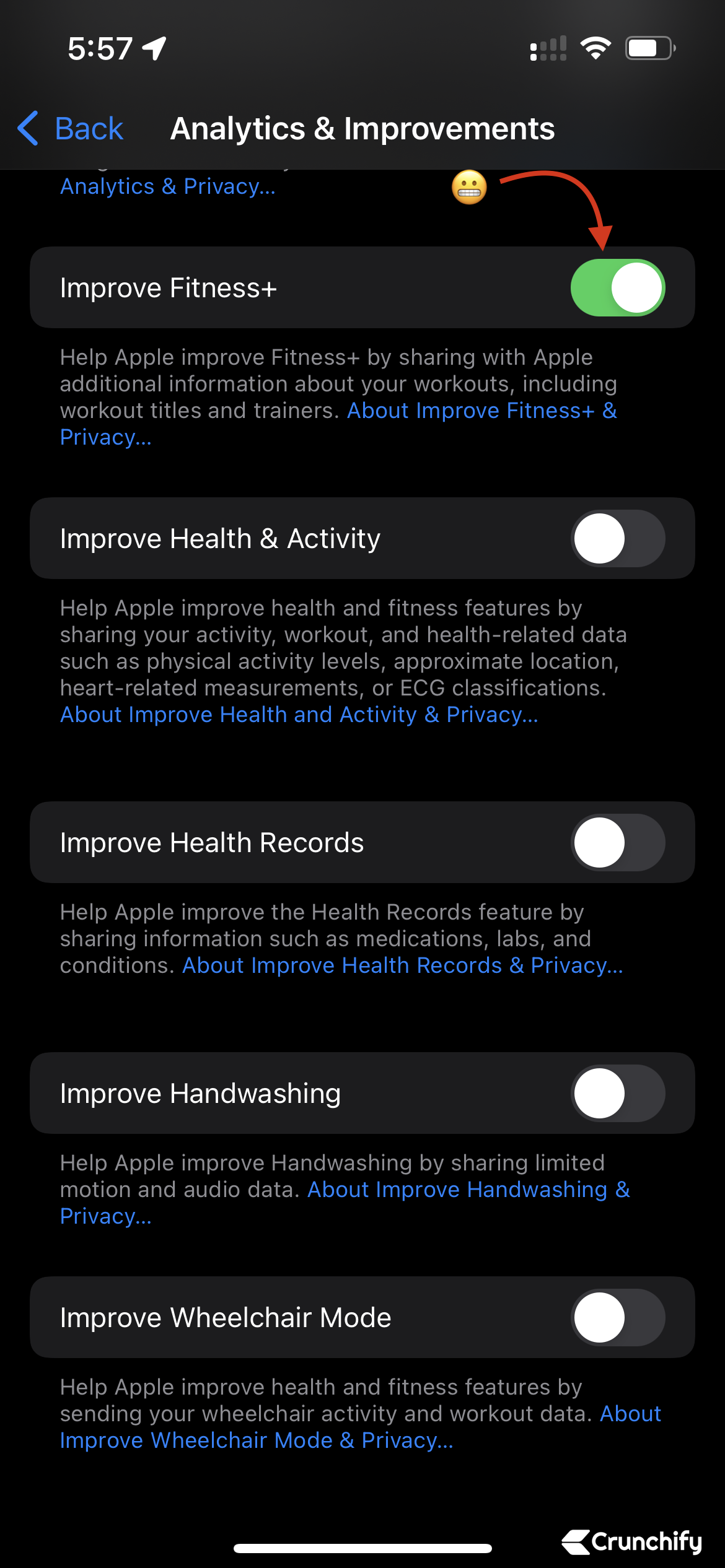
Improve Health & Activity:
Help Apple improve health and fitness features by sharing your activity, workout, and health-related data such as physical activity levels, approximate location, heart-related measurements, or ECG classifications.
Improve Health Records:
Help Apple improve the Health Records feature by sharing information such as medications, labs, and conditions.
Improve Handwashing:
Help Apple improve Hand washing by sharing limited motion and audio data.
Improve Wheelchair Mode:
Help Apple improve health and fitness features by sending our wheelchair activity and workout data.
macOS Analytics & Improvement Settings
- Go to Settings
- Click on Privacy and Security
- Click on Analytics & Improvements
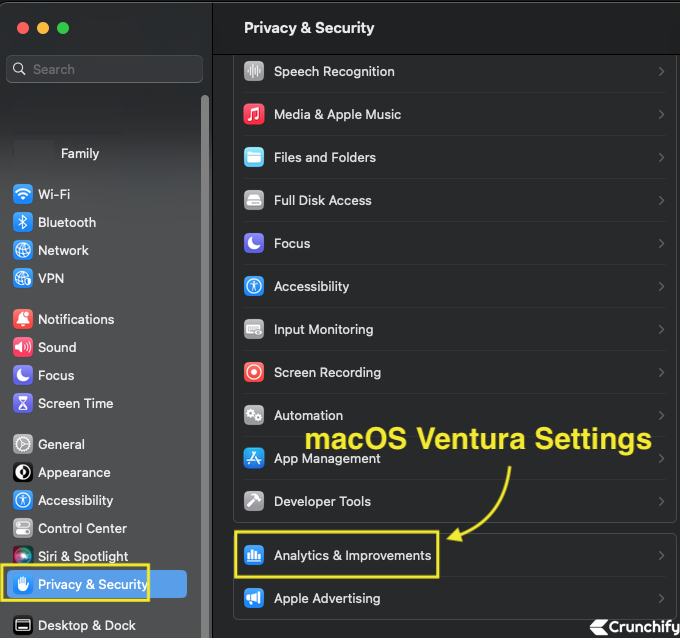
- Disable Options for
- Share Mac Analytics
- Improve Siri and Dictation
- Share with App Developers
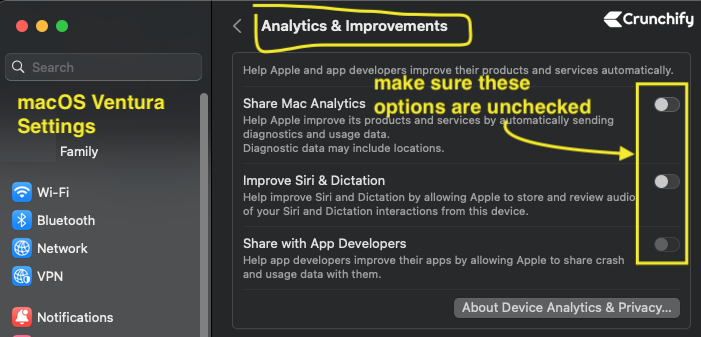
Please let me know if you have any other security setting which is essentials to disable.
