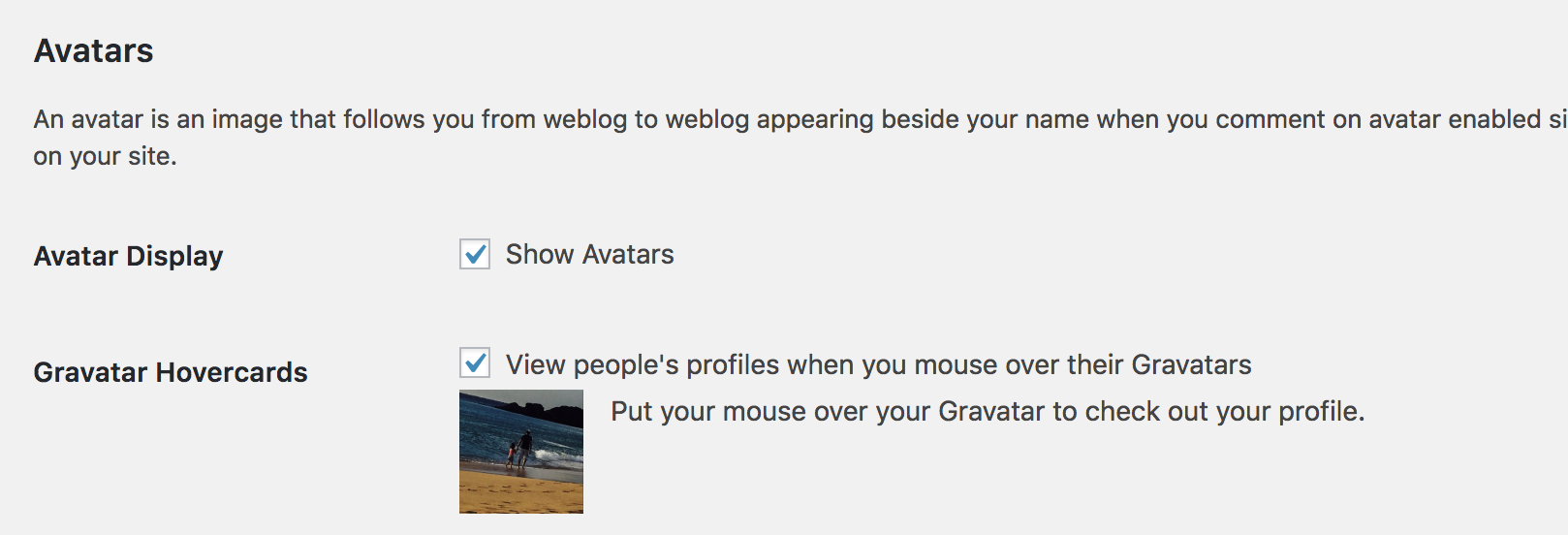
Last week WordPress has released “Gravatar Hovercards” to wordpress.com site. Do you want to add the same to wordpress.org site?
Option-1 – Original method
Add below line to your theme’s functions.php file and you are done.
wp_enqueue_script( 'gprofiles', 'https://s.gravatar.com/js/gprofiles.js', array( 'jquery' ), 'e', true );
OR create hovercards.php file and put it in plugin directory and active from admin panel:
<?php
/*
Plugin Name: Gravatar Hovercards
*/
function gravatar_hovercards_jquery() {
wp_enqueue_script('jquery');
}
add_action('wp_enqueue_scripts', 'gravatar_hovercards_jquery');
function gravatar_hovercards() {
echo '<script type="text/javascript" src="http://s.gravatar.com/js/gprofiles.js"></script>';
}
add_action('wp_footer','gravatar_hovercards');
?>
I hope this will work for you.
Option-2 Jetpack way
- Go to Jetpack
- Settings
DiscussionTab
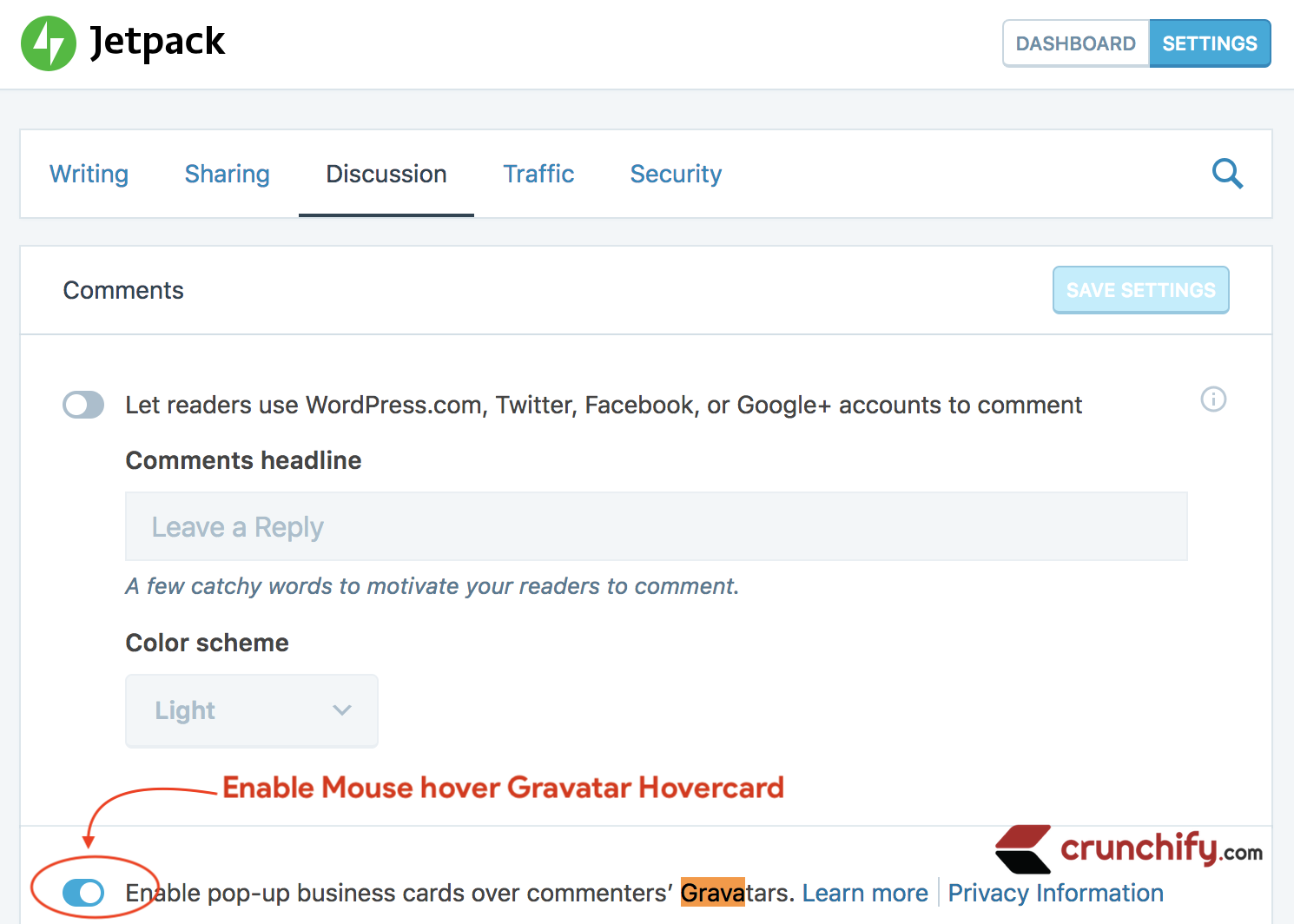
Next step is to enable the same setting from:
- Go to
Settingsleft panel option - Click on Discussion
- Select checkbox for
View people's profiles when you mouse over their Gravatars.
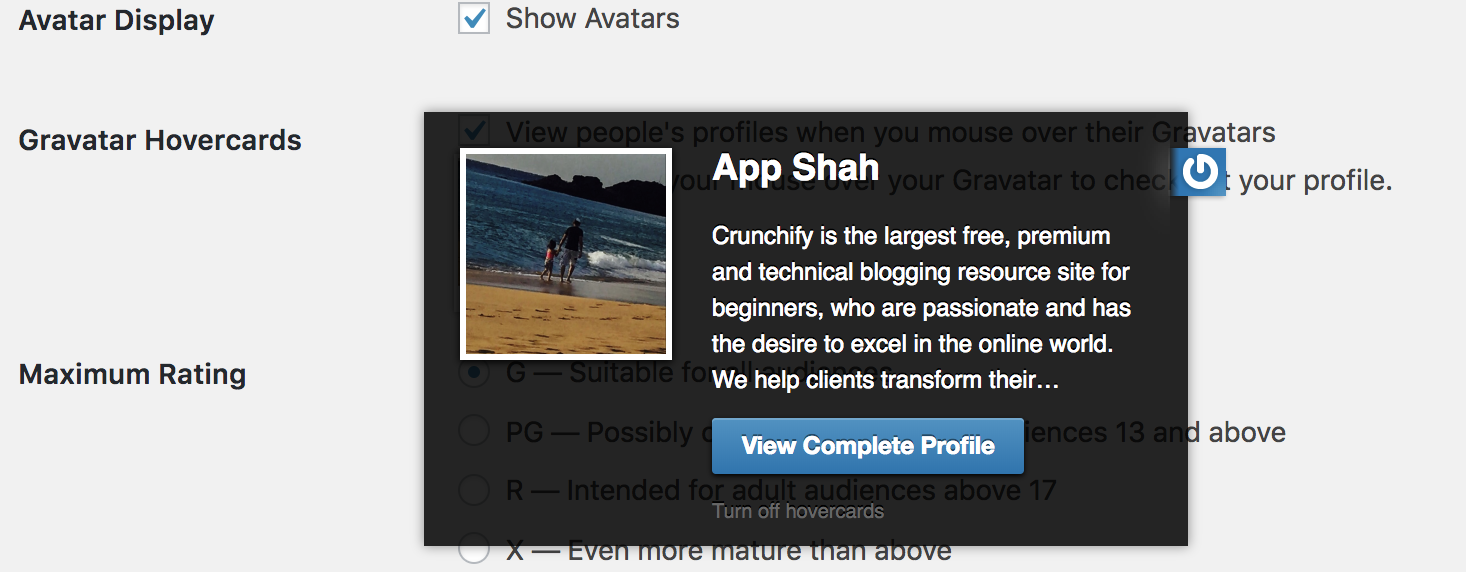
Let me know what you think of using Jetpack Hovercard. On Crunchify we have disabled this option as I personally don’t think that adds more value to my readers.
