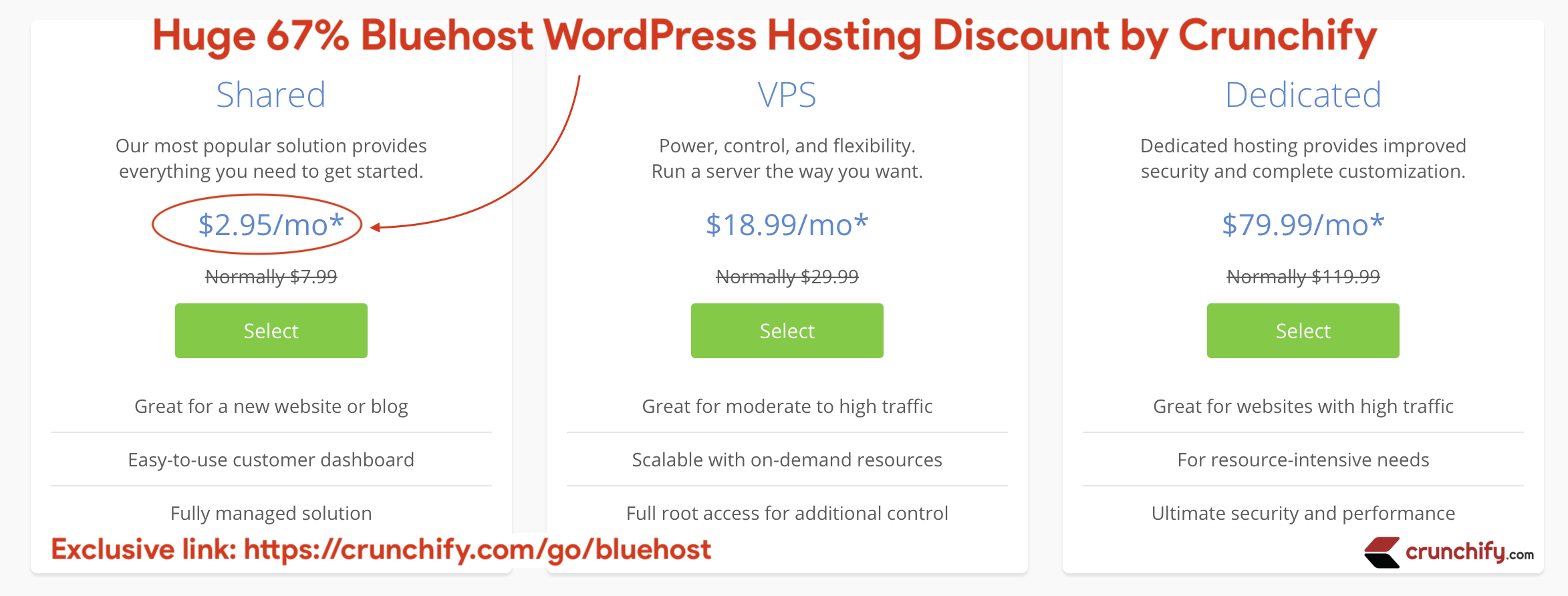
Bluehost is one of the largest and most trusted web hosting services powering millions of websites.
Join Bluehost now and get a FREE domain name for life!
Coupon code link: https://crunchify.com/refer/bluehost (no code required – it’s just $2.95/month for 36 months 🙂 )
Step-1 Register for Bluehost
Go to Bluehost. Click on Get Started Now button. It’s just $2.95/month.

You will get:
- Free Domain
- 1 Click WordPress Install
- Free Site builder
- 24/7 customer support
Step-2
Choose your plan from Basic, Plus or Pro and click select.
- Choose
New Domainor Selectexisting Domainoption - Enter Domain and click
next
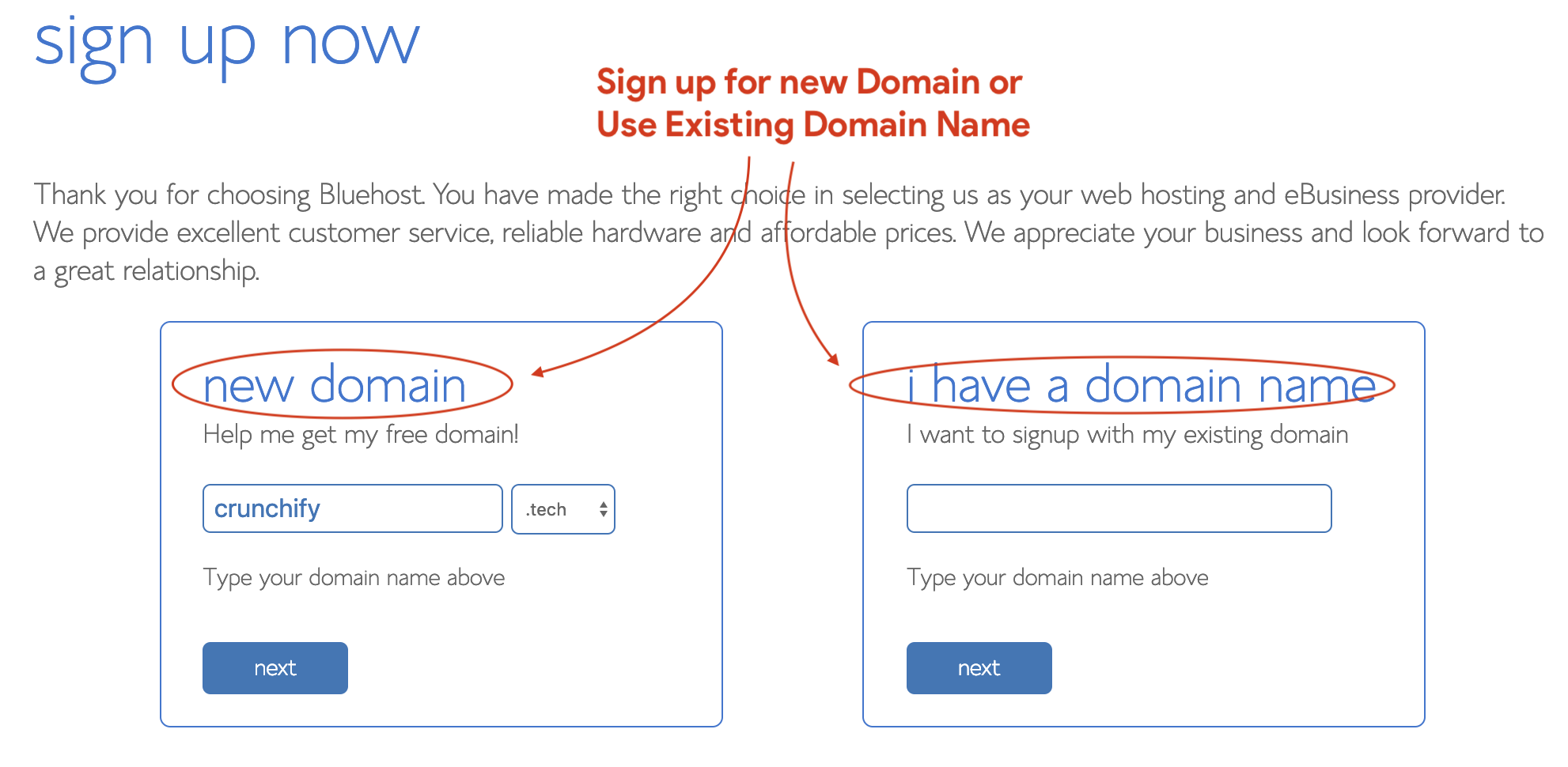
Step-3
Provide your account information, Payment information and click Submit to confirm your order.
As you see you have to just pay $106.20 for 3 years of Bluehost WordPress hosting. That’s a big $180 discount you are getting.
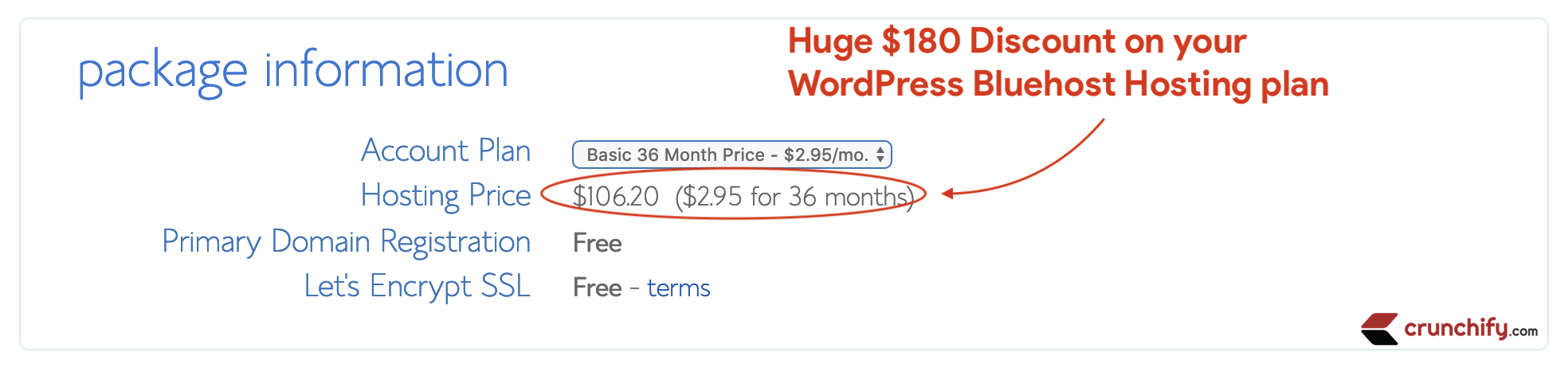
Step-4
Once Signup, login to cPanel and click on 1-click install.
Link: https://my.bluehost.com/web-hosting/cplogin
- Once login, create your WordPress site: https://my.bluehost.com/hosting/app#/create/wordpress
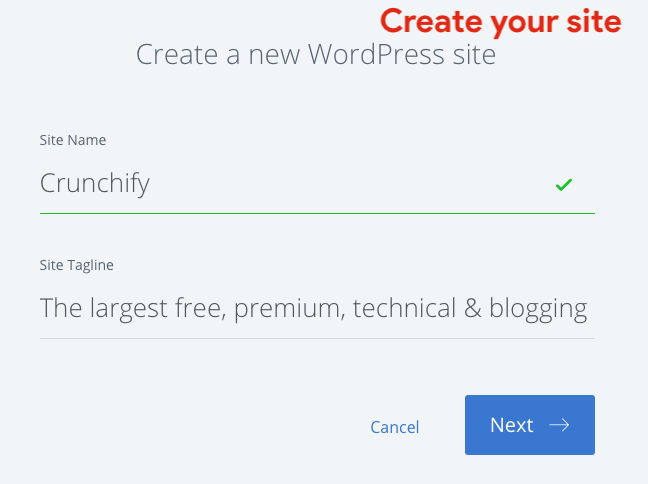
Step-5
Follow all prompts and complete your WordPress installation. And you are all set.
There are multiple Bluehost cPanel Options available out there.
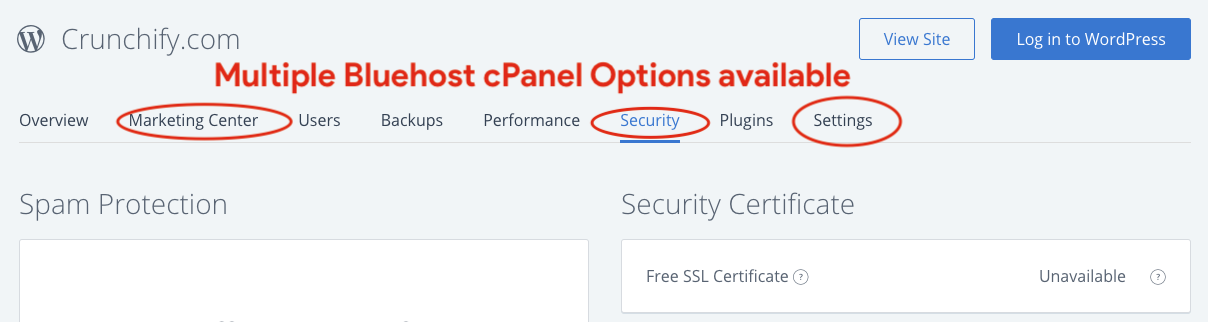
Below are the few all Services and Utilities for you to choose.
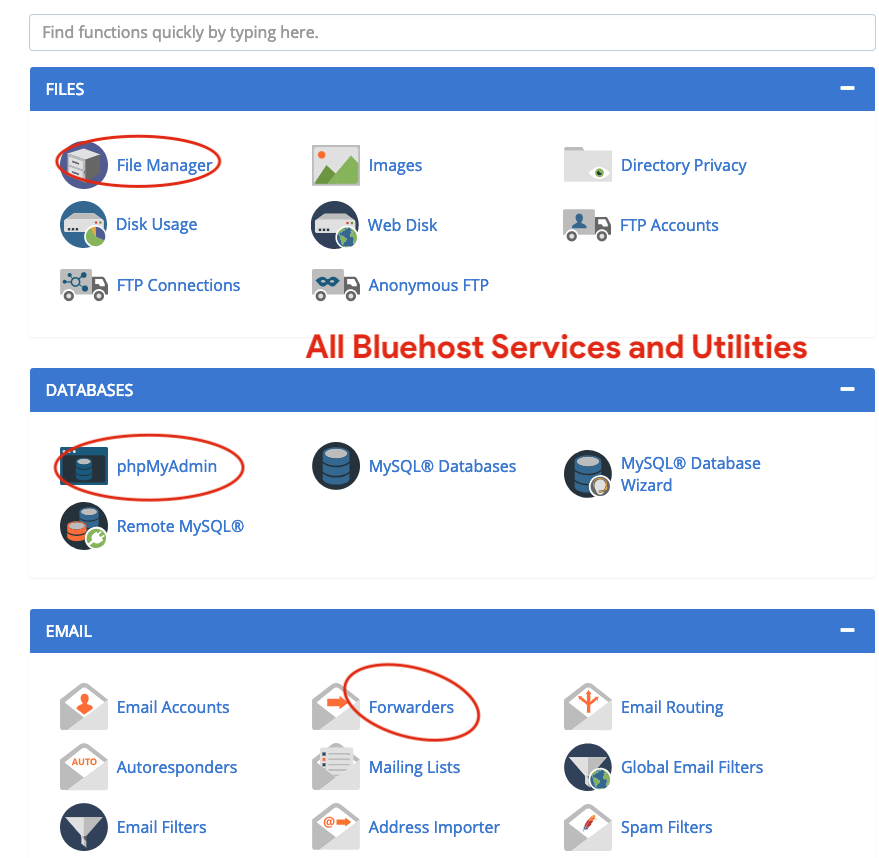
I hope this tutorial will help you setup your site at Bluehost without any hassle. Let us know if you face any issue setting up your WordPress blog
