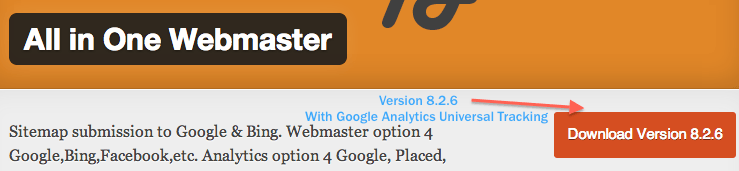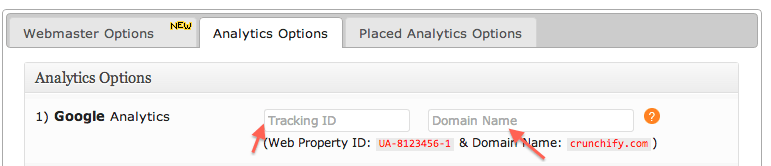On March 22, 2013 Google has announce Google Analytics Universal Tracking system. I’m proud to announce that – “All in One Webmaster” WordPress plugin updated to reflect that changes. Here is a quick details about it:
More features, better insights
Universal Analytics introduces a set of features that change the way data is collected and organized in your Google Analytics account, so you can get a better understanding of how visitors interact with your organization.
In addition to the standard Google Analytics features, Universal Analytics gives you:
- New data collection methods: Universal Analytics introduces the analytics.js code snippet as the primary collection method for websites. This JavaScript is more flexible than previous the Google Analytics ga.js JavaScript, giving you more customization options of your data.
- Simplified feature configuration: Universal Analytics exposes options in the Analytics admin interface that were previously only accessible through the development environment. With Universal Analytics, it’s easier to customize configuration settings, like your campaign timeout handling and search term exclusions.
- Custom dimensions & custom metrics: Custom dimensions and custom metrics are like default dimensions and metrics, except you create them yourself. Use them to collect data that Google Analytics doesn’t automatically track.
- Multi-platform tracking: With the Measurement Protocol, and additional collection methods introduced by Universal Analytics, you can collect and send incoming data from any digital device to your Analytics account, so you can track more than just websites.
Many new Google Analytics features and product updates are only available to properties using one of the Universal Analytics collection methods (analytics.js Javascript on websites, SDKs for Android and iOS apps, and the Measurement Protocol for other digital devices). Properties using ga.js will not receive access to all future product changes.
Another must read:
- How to Enable Google Analytics Event Tracking – Web Tracking (ga.js)
- “Placed” analytics added to “All in One Webmaster” WordPress Plugin
Set up Universal Analytics
Step 1. To use UA, set up a new web property dedicated to Universal Analytics in your Google Analytics account. You can either set up a new property on an existing account, or create a new account specifically for Universal Analytics.
Step 2. Update All in One Webmaster Plugins to v8.2.6
Step 3: Go to Settings -> All in One Webmaster -> Analytics Settings tab.
Step 4: Provide Web Tracking ID and Domain name as mentioned below.
Also I’m working on Premium Version of All in One Webmaster with lots of more options. Please stay tuned.