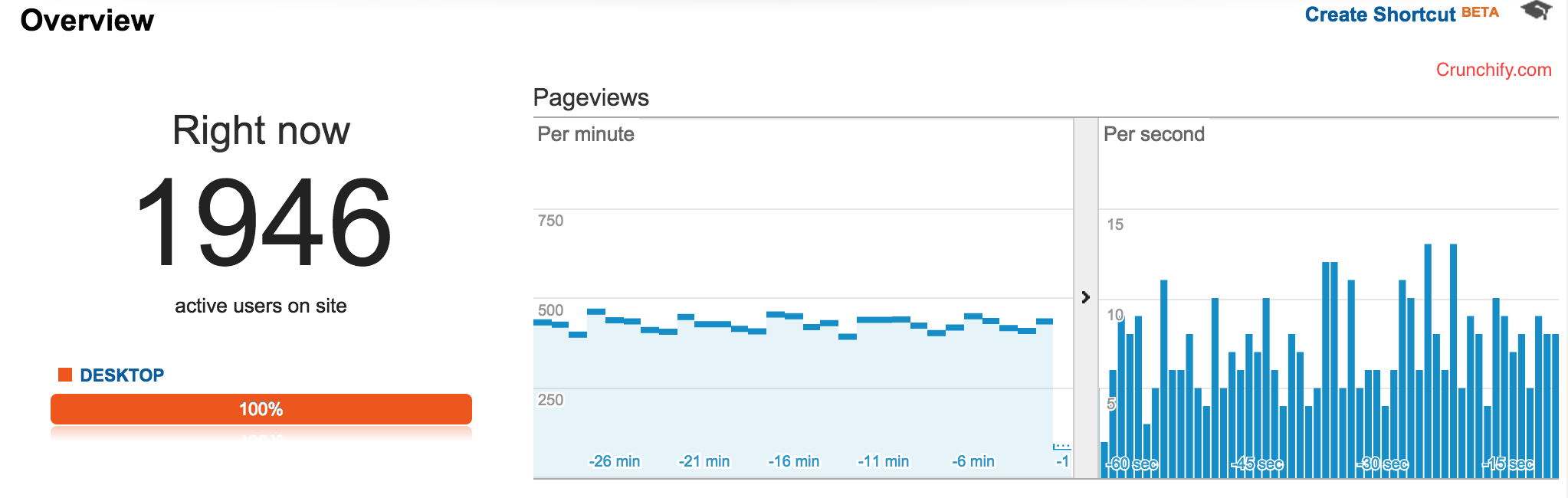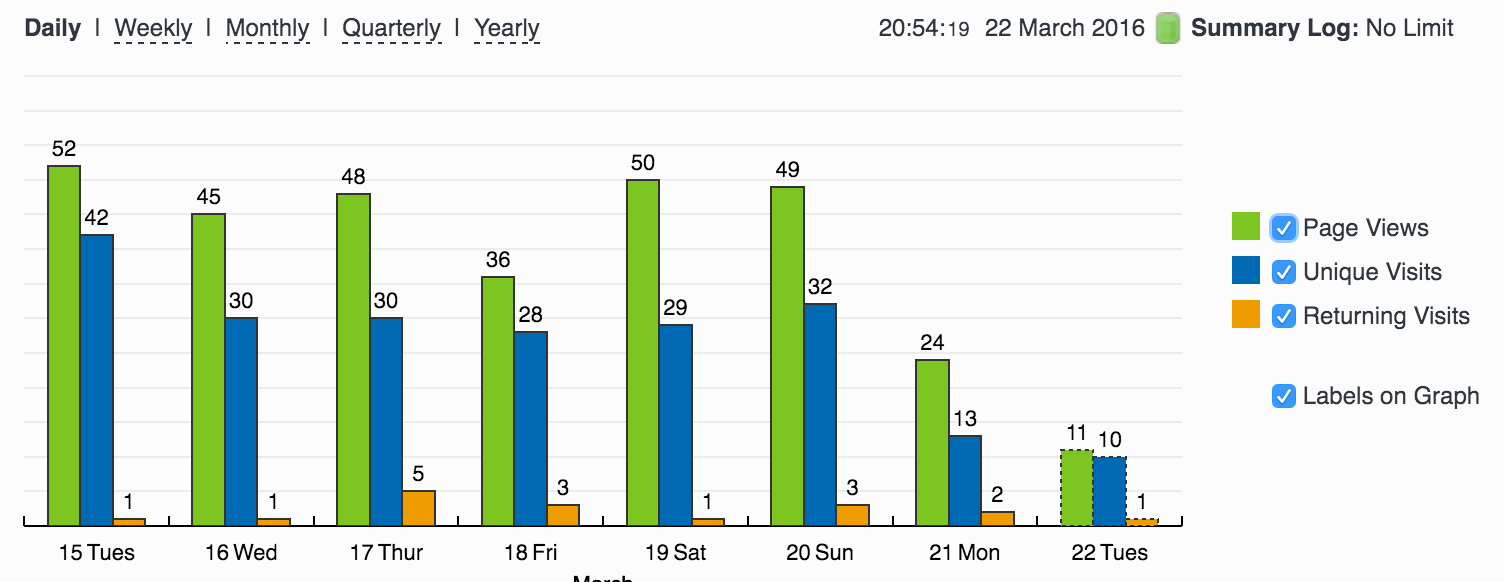What are the Best WordPress Tracker Plugins?
Blogging is no doubt is a billion dollar business for companies. Either you are small or big company, tracking user activity, region, click pattern and other metrics are the key to success.
When we started Crunchify in 2012, I wasn’t aware of the benefits of Tracking users and their activities. By targeting your users for a specific promotion is a key to success for your business.
How your visitors interact with your content and where they are coming from are the key metrics which all Tracking system should provide.
Not sure if you know but big companies like Google, Facebook, Amazon, Twitter, etc do have dedicated Analytics/Tracking team with highest funding as they provide all business and user insight about the site behavior.
Stats Tracking may become one of the most addictive OR time wasting activities for you if you don’t know how to use right service/plugin.
Pro tip:You can use All in One Webmaster Plugin to add all tracking code very easily at your finger steps.
You have to exercise the discipline and limit time you dedicate to stat tracking to avoid waste of time and if you manage to do so – you are going to be a MUCH MORE INFORMED blogger.
Here is a list of top 3 WordPress Plugins for Tracking
Personal note: I’m not in favor of installing other plugins and script into my blog. I just use Google Analytics and use my own plugin All in one Webmaster to add code. But you have an option if you would like to have different variations of your analytics.
1) WordPress.com Stats
Link: https://wordpress.org/plugins/jetpack/
Along with Google Analytic’s this plugin might be that is needed for the majority of bloggers as it allows you to re-use same WordPress.com API you are already using for Akismet and presents you with most of the useful statistics you need:
- Top Pages and posts for different time frames with default being today
- Your referrers, to help you see who sends you traffic
- What key phrases lead from Search Engines to your blog posts
- What links were clicked in your blog content
- List of incoming links, mentions of your blog url on other blogs
Because it is a plugin maintained by WordPress core team and now part of JetPack, it is always timely updated and you can be sure it will continue to be compatible with all the latest upgrades.
2) Google Analytics
Link: http://www.google.com/analytics/
We are only using Google Analytics on Crunchify. I would highly recommend using only Google Analytics for all small and medium blogs. You don’t need any paid service to get user stats. Checkout below 176 key metrics 🙂
The Google Analytics automatically tracks and segments all outbound links from within posts, comment author links, links within comments, blogroll links and downloads.
It also allows you to track AdSense clicks, add extra search engines, track image search queries and it will even work together with Urchin.
Google Analytics provides total 176 Key Metrics:
- % Exit
- % New Sessions
- % Search Exits
- % Search Refinements
- % Sessions with Search
- Abandoned Funnels
- Actions Per Social Session
- AdSense Ad Units Viewed
- AdSense Ads Clicked
- AdSense Ads Viewed / Session
- AdSense Coverage
- AdSense CTR
- AdSense eCPM
- AdSense Exits
- AdSense Impressions
- AdSense Page Impressions
- AdSense Revenue
- AdSense Revenue / 1000 Sessions
- AdSense Viewable Impression %
- AdX Clicks
- AdX Coverage
- AdX CTR
- AdX eCPM
- AdX Impressions
- AdX Impressions / Session
- AdX Monetized Pageviews
- AdX Revenue
- AdX Revenue / 1000 Sessions
- AdX Viewable Impressions %
- Avg. Document Content Loaded Time (sec)
- Avg. Document Interactive Time (sec)
- Avg. Domain Lookup Time (sec)
- Avg. Order Value
- Avg. Page Download Time (sec)
- Avg. Page Load Time (sec)
- Avg. Price
- Avg. QTY
- Avg. Redirection Time (sec)
- Avg. Search Depth
- Avg. Server Connection Time (sec)
- Avg. Server Response Time (sec)
- Avg. Session Duration
- Avg. Time on Page
- Avg. Time on Screen
- Avg. User Timing (sec)
- Avg. Value
- Bounce Rate
- Bounces
- Buy-to-Detail Rate
- Cart-to-Detail Rate
- Clicks
- Cost
- Cost per Conversion
- Cost per Goal Conversion
- Cost per Transaction
- CPC
- CPM
- Crashes
- Crashes / Screen
- CTR
- Document Content Loaded Time (ms)
- Document Interactive Time (ms)
- DOM Latency Metrics Sample
- Domain Lookup Time (ms)
- Ecommerce Conversion Rate
- Entrances
- Entrances / Pageviews
- Event Value
- Events / Session with Event
- Exceptions
- Exceptions / Screen
- Exits
- Goal Completions
- Goal Conversion Rate
- Goal Starts
- Goal Value
- Hits
- Impressions
- Internal Promotion Clicks
- Internal Promotion CTR
- Internal Promotion Views
- Local Product Refund Amount
- Local Product Revenue
- Local Refund Amount
- Local Revenue
- Local Shipping
- Local Tax
- Margin
- New Users
- Number of Sessions per User
- Organic Searches
- Page Download Time (ms)
- Page Load Sample
- Page Load Time (ms)
- Page Value
- Pages / Session
- Pageviews
- Per Search Goal Value
- Per Session Goal Value
- Per Session Value
- Product Adds To Cart
- Product Checkouts
- Product Detail Views
- Product List Clicks
- Product List CTR
- Product List Views
- Product Refund Amount
- Product Refunds
- Product Removes From Cart
- Product Revenue
- Product Revenue per Purchase
- Publisher Clicks
- Publisher Coverage
- Publisher CTR
- Publisher eCPM
- Publisher Impressions
- Publisher Impressions / Session
- Publisher Monetized Pageviews
- Publisher Revenue
- Publisher Revenue / 1000 Sessions
- Publisher Viewable Impressions %
- Quantity
- Quantity Added To Cart
- Quantity Checked Out
- Quantity Refunded
- Quantity Removed From Cart
- Redirection Time (ms)
- Refund Amount
- Refunds
- Results Pageviews
- Results Pageviews / Search
- Revenue
- Revenue per User
- ROAS
- ROI
- RPC
- Screen Views
- Screens / Session
- Search Depth
- Search Exits
- Search Refinements
- Server Connection Time (ms)
- Server Response Time (ms)
- Session Duration
- Sessions
- Sessions with Event
- Sessions with Search
- Shipping
- Site Search Goal Conversion Rate
- Social Actions
- Speed Metrics Sample
- Tax
- Time after Search
- Time after Search
- Time on Page
- Time on Screen
- Total Abandonment Rate
- Total Events
- Total Unique Searches
- Total Value
- Transactions
- Transactions per User
- Unique Dimension Combinations
- Unique Events
- Unique Pageviews
- Unique Purchases
- Unique Screen Views
- Unique Social Actions
- Unique Views
- User Timing (ms)
- User Timing Sample
- Users
3) StatCounter
Link: https://wordpress.org/plugins/official-statcounter-plugin-for-wordpress/
The Official StatCounter WordPress Plugin brings you all the powerful StatCounter features to your WordPress blog.
Here are the key StatCounter metrics:
- Page, Post, Media invisible counter
- User Location
- Visitors Path
- Returning Visit
- Browser stats – Chrome, Mozilla, Internet Explorer
- Email Reports
- Keyword Analytics
- Bounce Rate
- Exit Page
- and so on…
Conclusion
You will be content reach by getting all of above metrics. I’m sure you heard about Facebook selling our data to third party. Those might be all above Facebook tracking data and few more additional data points.
I would suggest again to go with only Google Analytics.. 🙂
If you have any more effective tracking / stats plugin and want to share here then please write us in comment section.