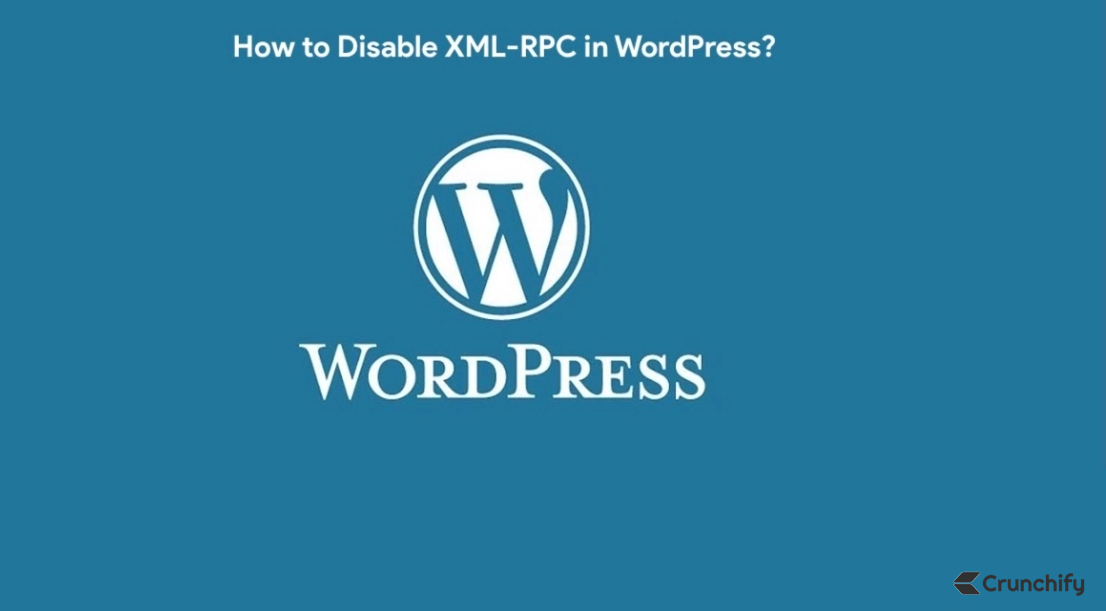
What is XML-RPC in WordPress?
XML-RPC is a feature in WordPress that allows remote access to your site’s features and content. While this feature can be useful for remote publishing and other functions, it can also pose a security risk. Attackers can use XML-RPC to launch brute-force attacks on your site, which can cause server overloads, increase bandwidth usage, and even compromise your site’s security.
Here are some reasons why you might want to disable XML-RPC in WordPress:
- Improved security: Disabling XML-RPC can help reduce the risk of attacks that exploit XML-RPC vulnerabilities.
- Reduced server load: By disabling XML-RPC, you can reduce the number of HTTP requests and improve the load time of your site, which can help reduce the load on your server.
- Better control over site access: By disabling XML-RPC, you can limit access to your site’s features and content to authorized users only.
To disable XML-RPC in WordPress, you can add the following code to your functions.php file:
add_filter('xmlrpc_enabled', '__return_false');
XML-RPC protocol permits programs to make function or procedure calls across a network. In reference to WordPress, it allows sending your blog data to other networks.
This is by default enabled on all WordPress installation by default. If you are using Mobile Application, then xmlrpc.php is responsible for connecting your mobile App to your WordPress installation.
Do I need XML-RPC functionality?
I believe no. XML-RPC by default a target method to attack your site and it’s one of the security liability.
On Crunchify we have disabled XML-RPC.
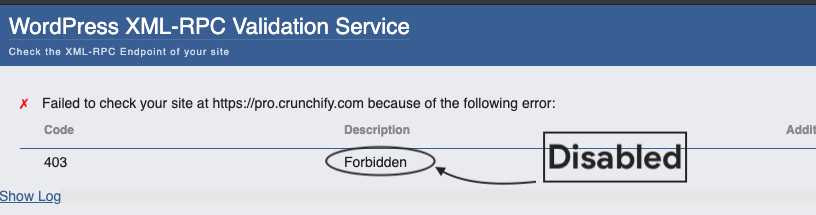
Another way to disable XML-RPC in WordPress?
There are two ways you could disable it?
- Download plugin All-in-One Optimizer and Customer.
- Enable option Disable XML-RPC option from
Performance Tweakstab.
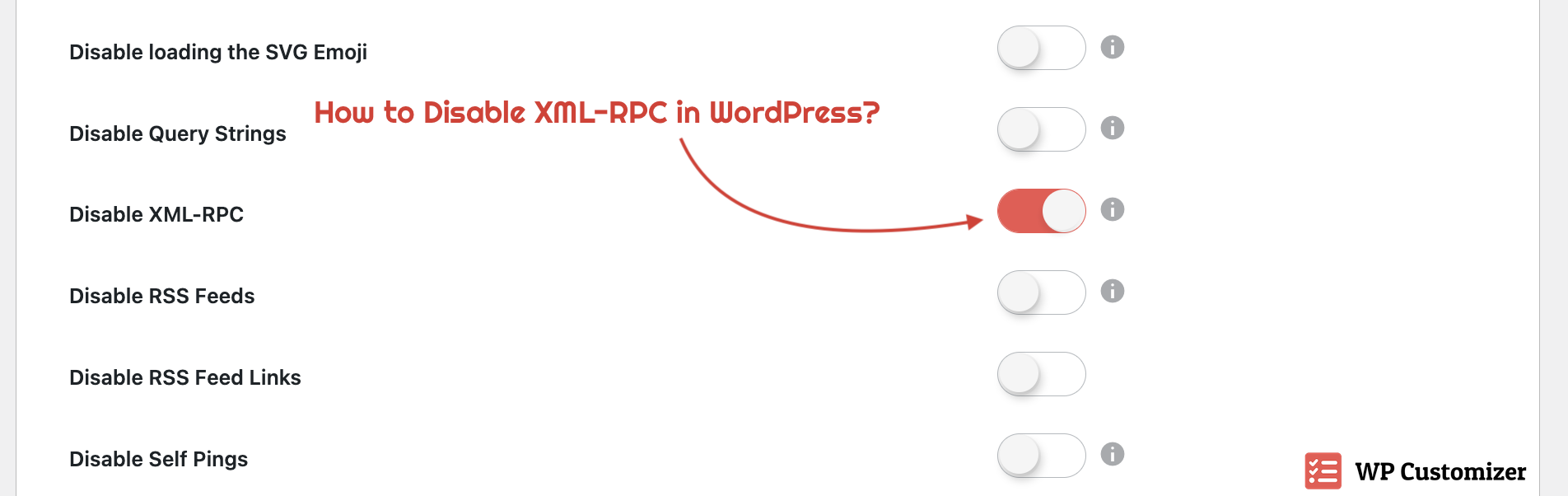
Hope this helps.
Crunchy Booster is the Simplest WordPress Optimizer & Customizer Plugin!
It provides simplest, light weight, most powerful All-in-One 50+ Optimization, Customization, Webmaster, Database, Configuration, WordPress fine-tuning options in single plugin.
This code will disable XML-RPC on your site, which can help improve the security and performance of your site.
Note that disabling XML-RPC may affect some plugins or apps that rely on it, so make sure to test your site thoroughly after implementing this change to ensure that it does not affect the functionality or appearance of your site.
