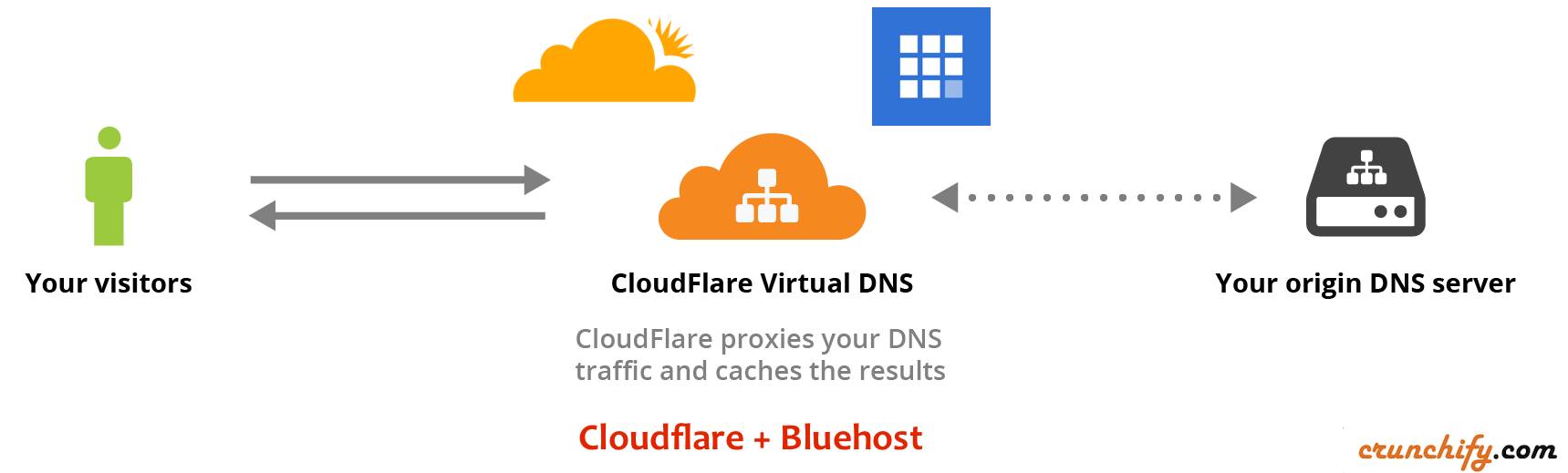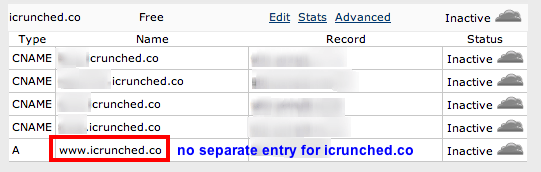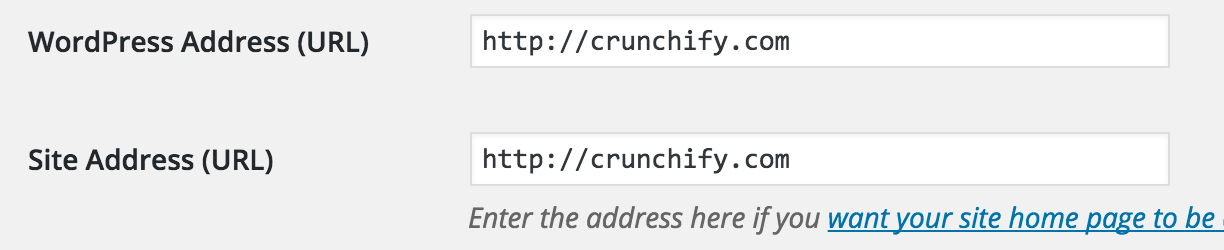After detailed discussion with Bluehost Support team, it seems I can’t enable Cloud-flare from Bluehost admin panel. Before I’ll say something let me provide some information on Cloudflare and it’s partnership with Bluehost.
CloudFlare:
CloudFlare routes your site’s traffic through an intelligent global network of advanced servers. When activated, CloudFlare automatically optimizes the delivery of your website’s pages so visitors experience the fastest load times possible.
While doing so, it also blocks threats and limits abusive bots and crawlers from eating up your bandwidth and server resources. This helps CloudFlare-powered websites experience not only a significant boost in performance, but a dramatic decrease in spam and other attacks as well.
Bluehost has built CloudFlare controls directly into cPanel. It literally takes 2 clicks to enable the service on any of domains or subdomains. There are no hardware, software or code changes for to worry about. They will even take care of the DNS changes and setup CloudFlare.com account automatically.
Here is my scenario:
crunchify.com became unavailable. Then I tried accessing www.crunchify.com and it worked. I immediately found that this is definitely something related to DNS A record entries and this is what I found in my CPanel.without my notice to “www.crunchify.com” from “crunchify.com”.www. – Which I didn’t want my blog URL. So after my request they reverted back this changes. After 4-5 hrs I called them again to fix this and they finally informed me about this as a limitation.CloudFlare or Bluehost team, is this something can you please fix?
Update:
@bluehostsupport Thanks for your update. Got your point but would rather not to use www in my site URL. 🙁
— Crunchify (@Crunchify) October 10, 2012