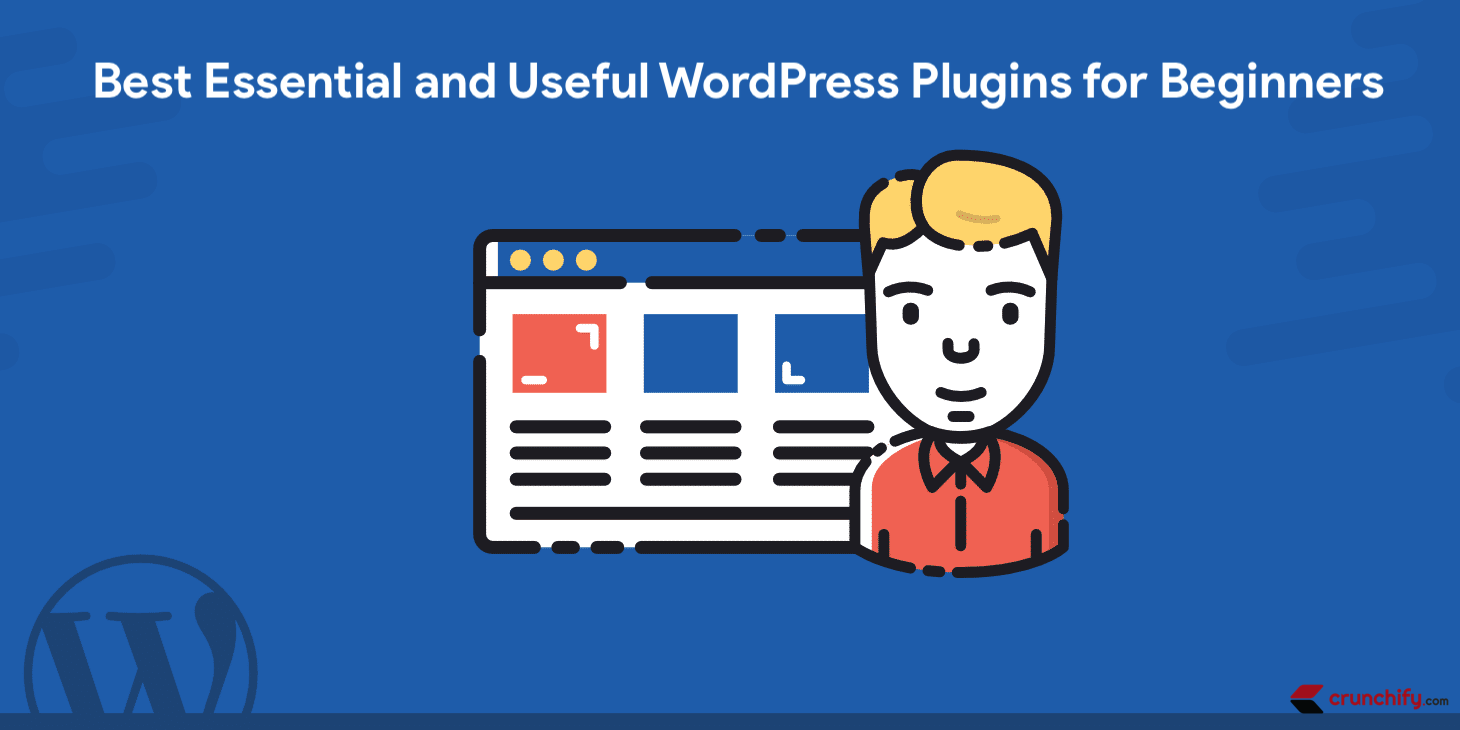
It’s been never hard to work with WordPress echo system. There are thousands of plugins and themes out there for you to choose.
- Have you started your blog recently?
- Are you a new blog/website owner?
- Are you looking to
spice upyour WordPress website?
Then look no further. Because these plugins will make your website much better!
These are the bare minimum and best WordPress plugins for new sites which you should use on your site after creating site.
1) WP Super Cache
Link: https://wordpress.org/plugins/wp-super-cache/
This plugin is great for one reason. It makes your pages load way faster. It generates static html files from your dynamic WordPress blog.
After html file is generated your WebServer will serve that file instead of processing the comparatively heavier and more expensive WordPress PHP scripts.
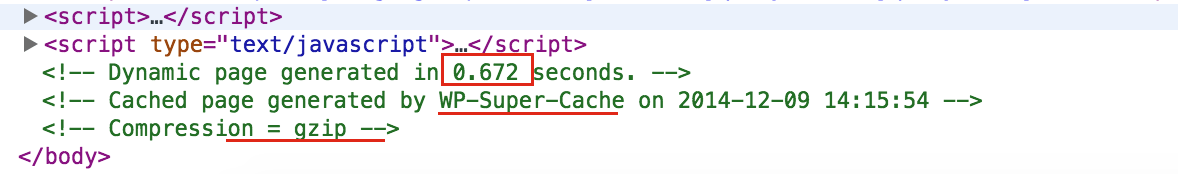
2) Akismet
Link: https://wordpress.org/plugins/akismet/
Akismet checks your comments against the Akismet Web service to see if they look like spam or not and lets you review the spam it catches under your blog’s Comments admin screen.
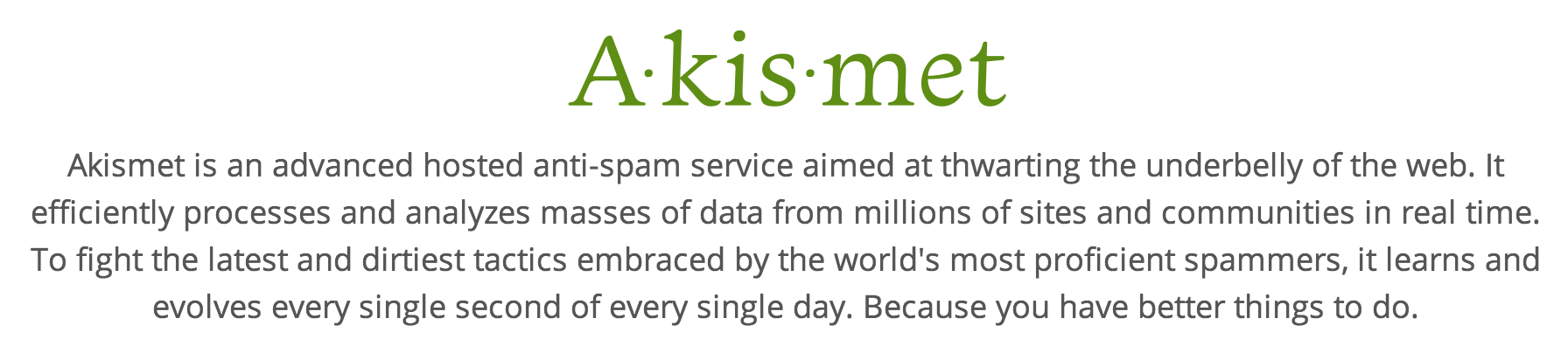
3) Yoast SEO
Link: https://wordpress.org/plugins/wordpress-seo/
No doubt this is the best WordPress SEO Plugin right now. I use it here on Crunchify.com.
It has many eye catching features like:
- XML Sitemap
- Home Page / Posts / Pages title slug
- Breadcrumb
- Social Media integration
- Robots.txt and .htaccess file modification
- And lot more
4) Crunchy Sharing Plugin
Link: https://crunchify.com/crunchy-sharing/
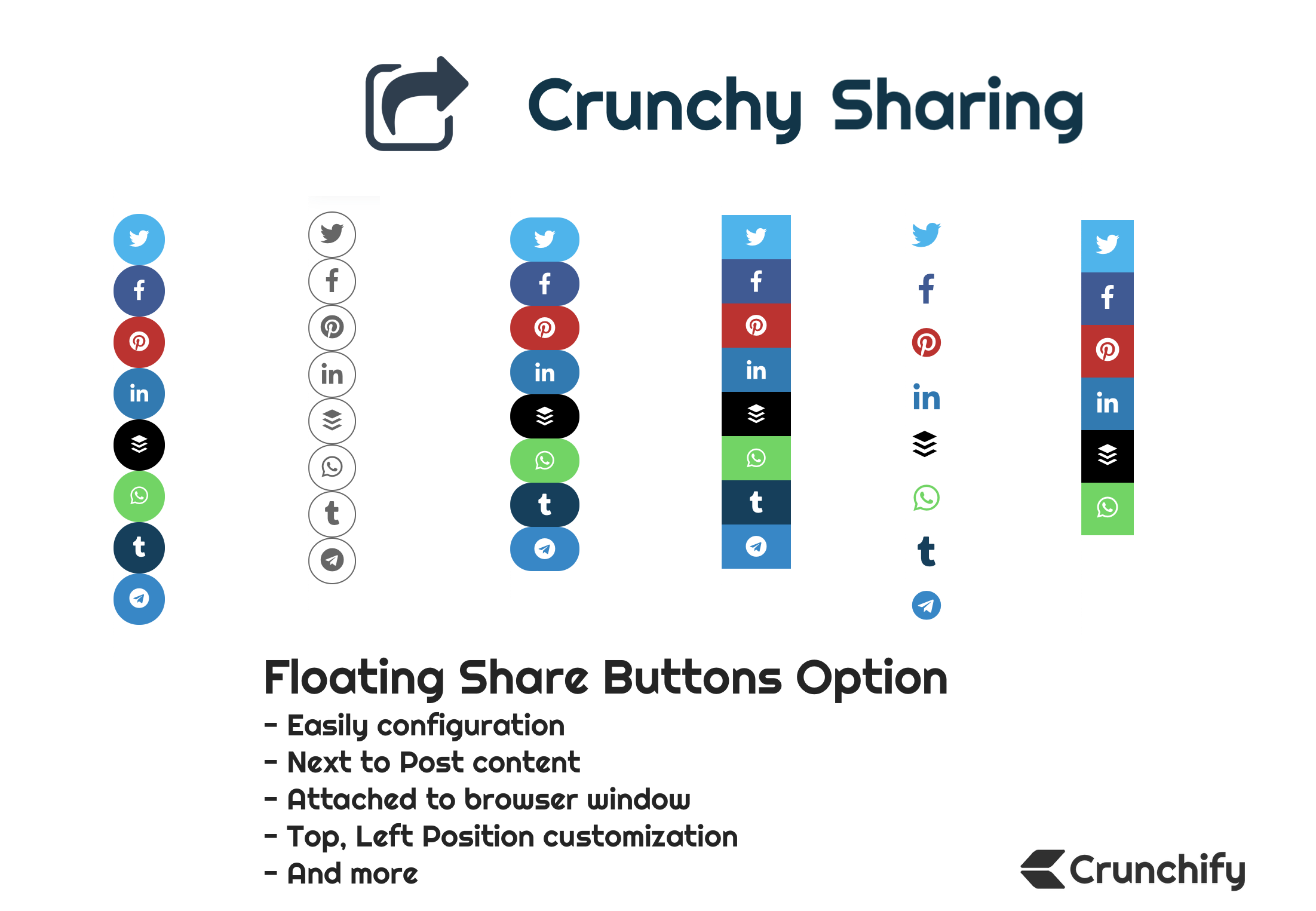
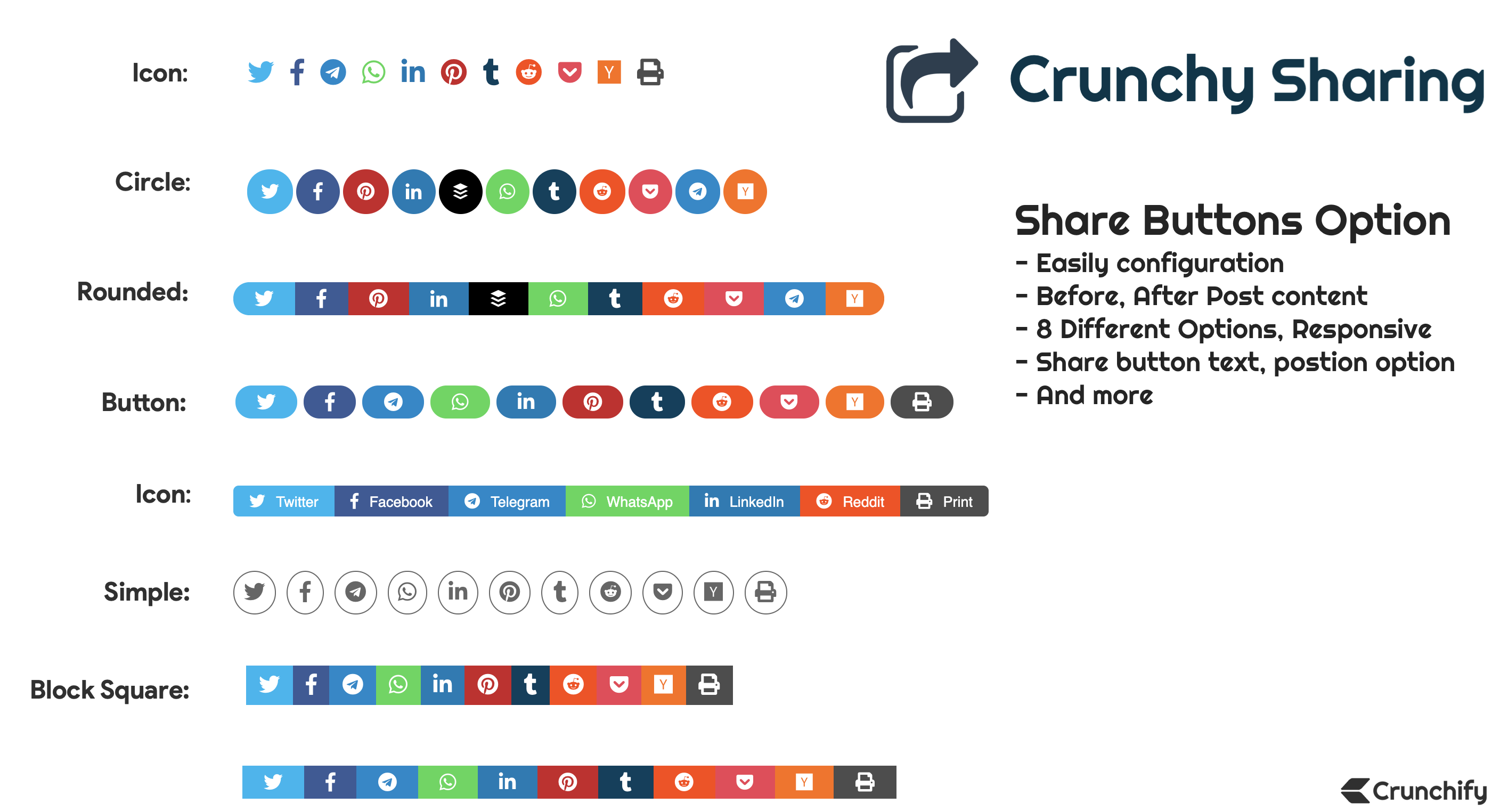
One of the best and widely used plugin with more than thousands of users, Crunchy Sharing is fastest, light weight, non javascript based, fully based on CSS WordPress Social Sharing plugin.
Get your copy now.
5) Jetpack
Link: https://wordpress.org/plugins/jetpack/

One of the best plugin out there with more than 40 different features.
- Asset CDN
- Beautiful Math
- Carousel
- Comment Likes
- Comments
- Contact Form
- Custom CSS
- Custom content types
- Enhanced Distribution
- Extra Sidebar Widgets
- Gravatar Hovercards
- Infinite Scroll
- JSON API
- Lazy Images
- Likes
- Markdown
- Mobile Theme
- Monitor Configure De
- Notifications
- Photon
- Post by email
- Progressive Web Apps
- Protect Configure De
- Publicize
- Related posts
- Secure Sign On
- Sharing Configure De
- Shortcode Embeds
- Site Stats Configure De
- Site verification
- Sitemaps
- Spelling and Grammar
- Subscriptions
- Tiled Galleries
- WP.me Shortlinks
- Widget Visibility
- WordPress.com Toolbar
- Ads
- Data Backups Configure
- Google Analytics
- SEO Tools
- Search
- VideoPress
Jetpack performance improved a lot over last few years. I would highly recommend using Jetpack.
6) All in One Optimizer and Customizer
Link: https://crunchify.com/crunchy-booster/
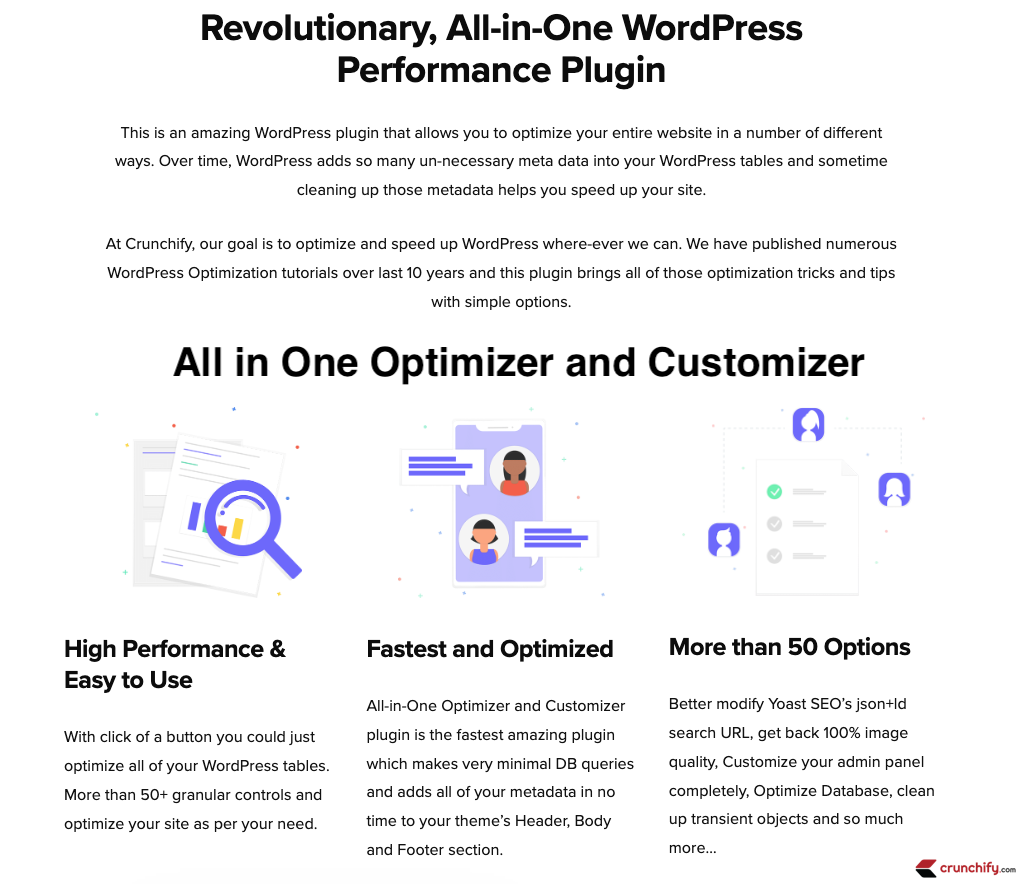
Simplest, most powerful, super light weight All-in-One Optimizer, Customizer & Webmaster WordPress plugin for all!
All in One Optimizer and Customizer Key features:
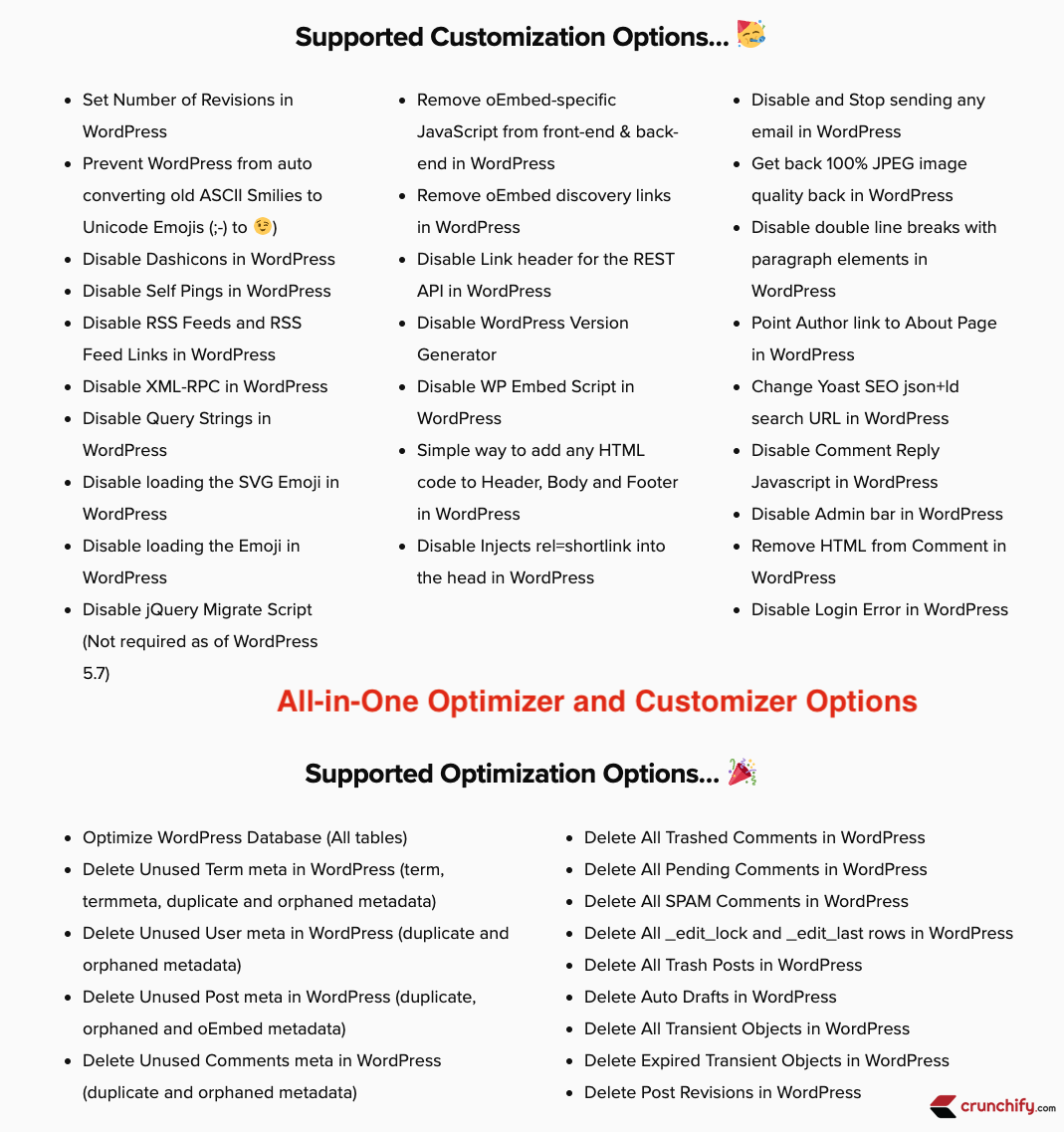
7) Contact Form 7
Link: https://wordpress.org/plugins/contact-form-7/

It’s very simple. With very few lines your Contact form will be ready and working.
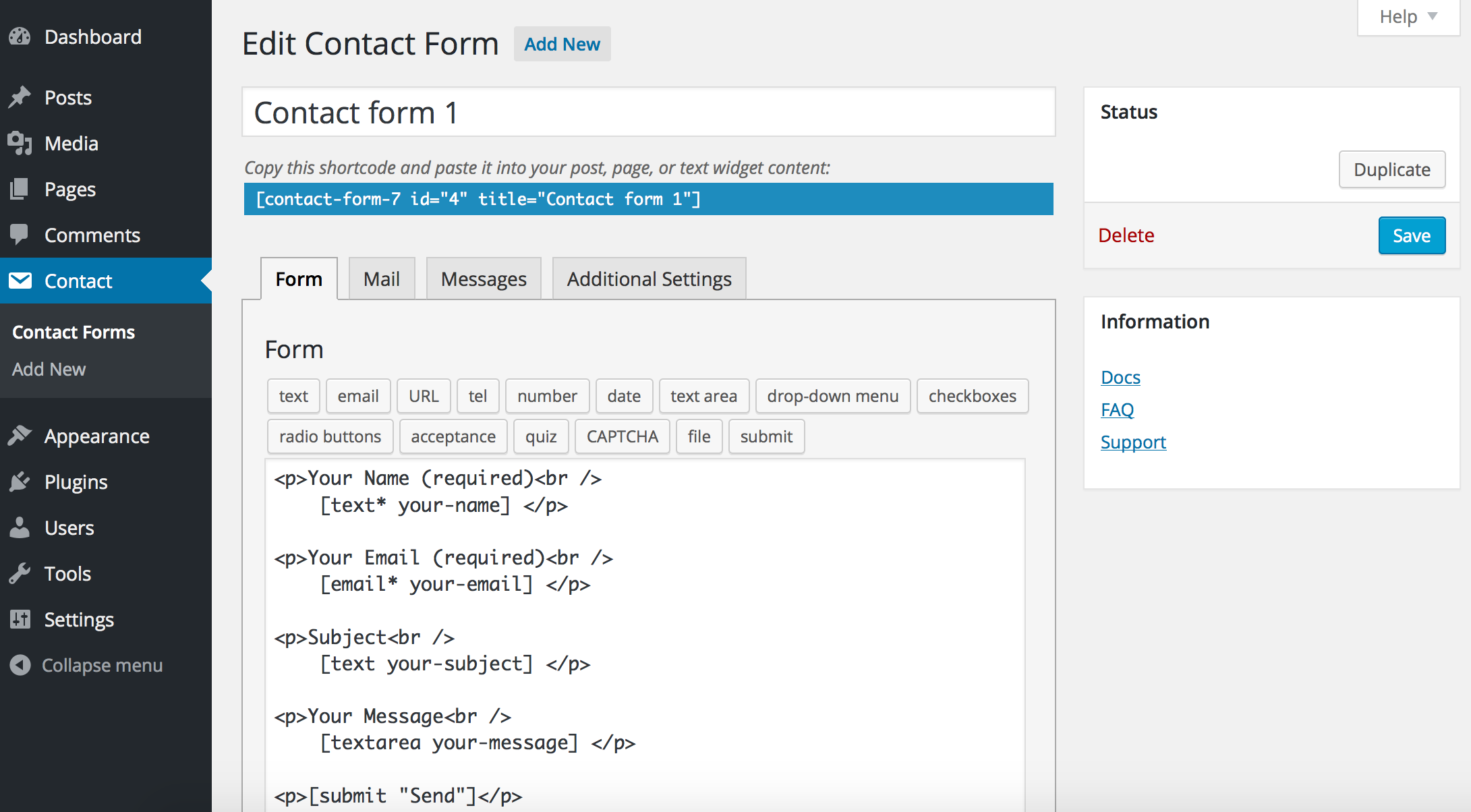
8) Redirection
Link: https://wordpress.org/plugins/redirection/
Plugin provides redirection based on below different options:
- Login status
- WordPress capability
- Browser
- Referrer
- Cookies
- HTTP headers
- Custom filter
- IP address
- Server
- Page type
You don’t need to know about Nginx and Apache knowledge. Create and manage redirection easily. Plugin also supports regex rules with conditional redirect.
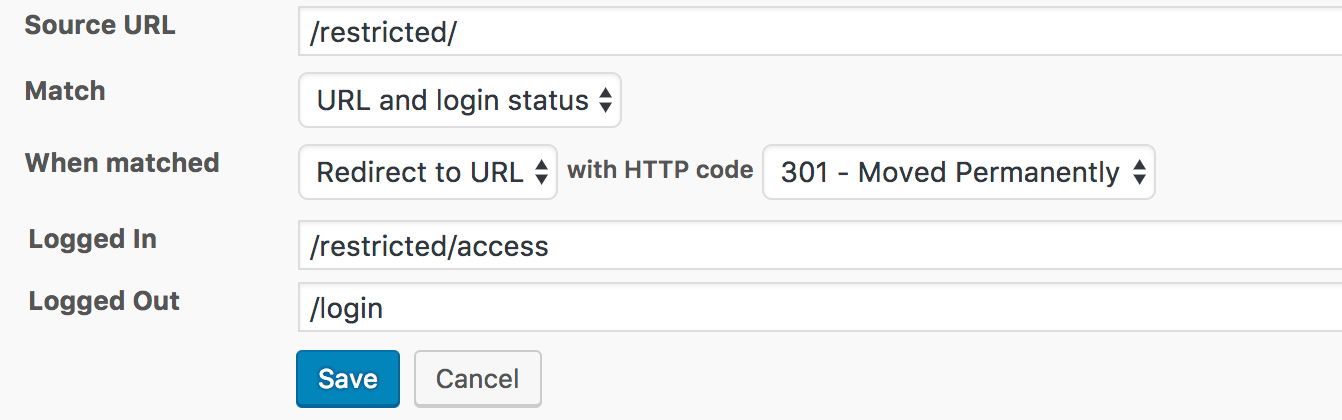
I would suggest to use Redirection plugin to track all 404, 400, 500 errors so you could fix those faster which eventually help you get better SEO in Google Search Result Page.
