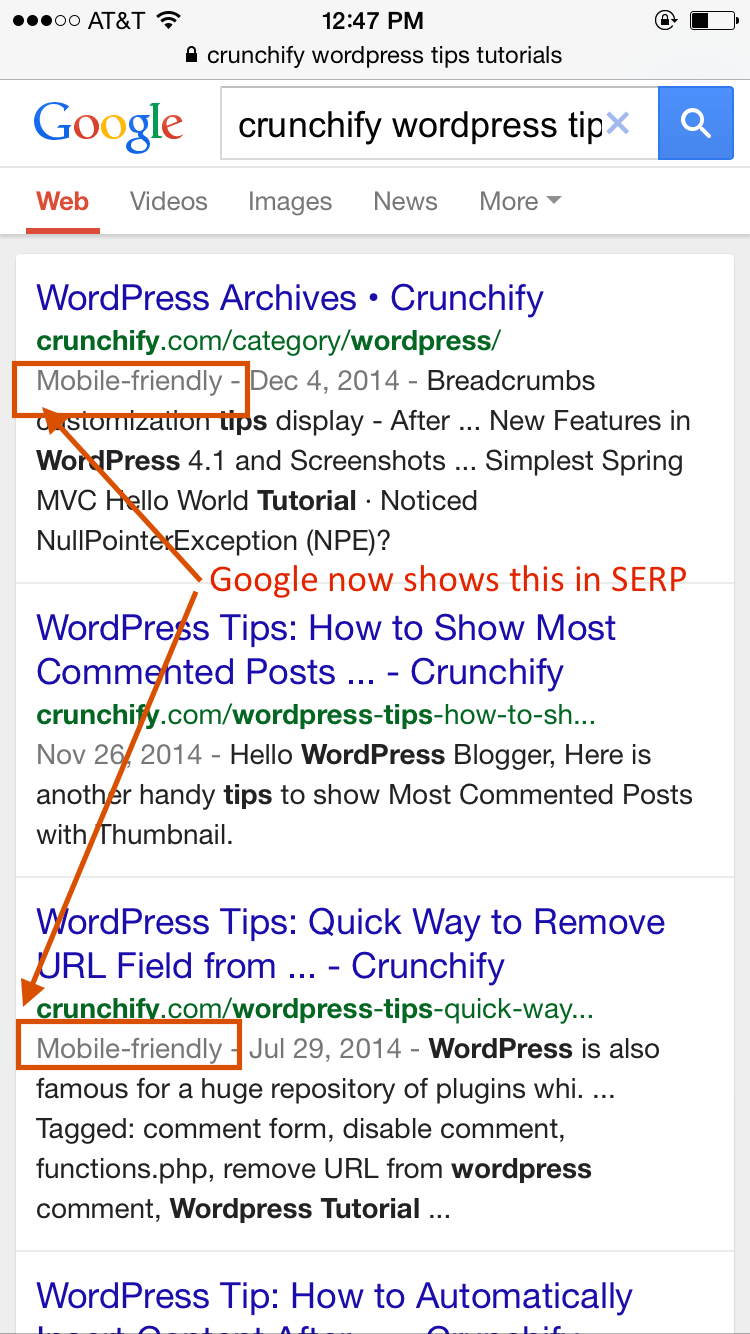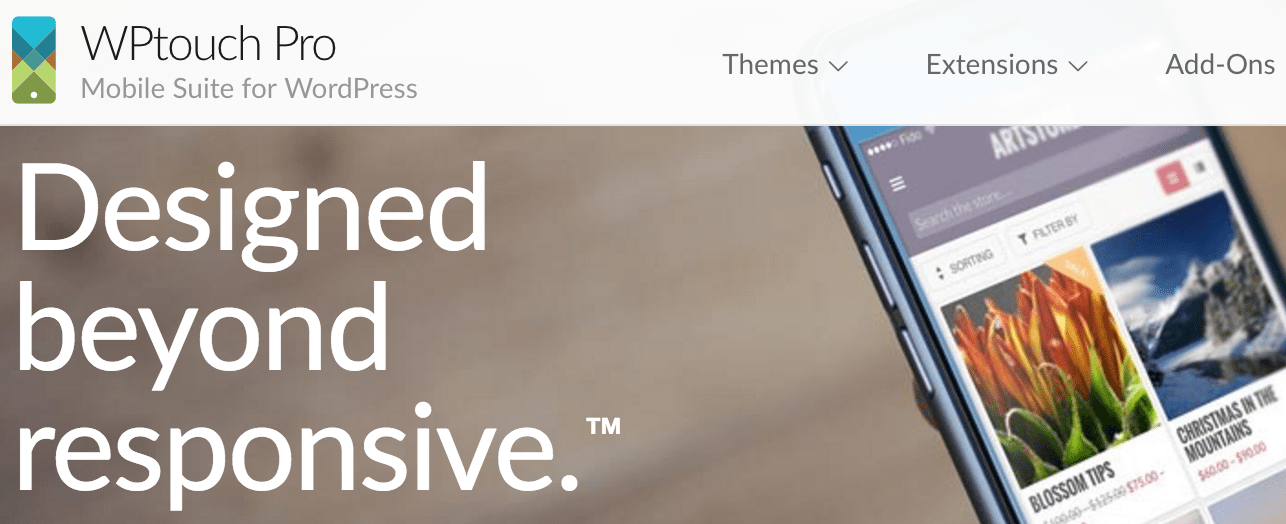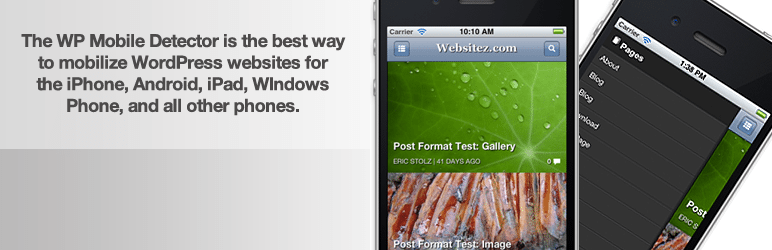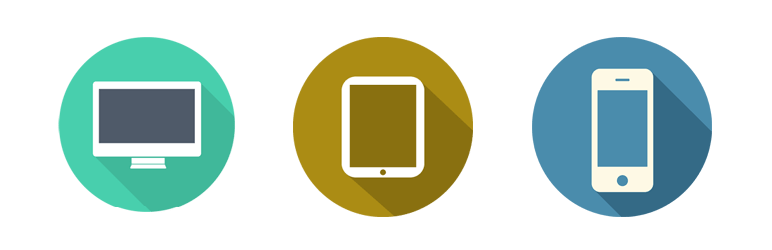How To Make Your WordPress Site Mobile-Friendly?
NOTE:As of 08.31.2016 Google officially removedMobile-friendlylabel from search result page.
The mobile web is growing exponentially. 2016 is a mobile first world. If your website doesn’t support mobile phones and tablets now, you can guarantee it’ll become increasingly important over the coming years. Mobile technology is going big. Every other user is now viewing your website from their iPhone or other smart phones.
It is essential that you create a mobile friendly version of your WordPress site. Majority of top sites and blogs have already made their sites mobile friendly, but there are tons of other sites and blogs that lacks a mobile friendly version.
Crunchify uses Genesis Framework which is by default Mobile Friendly Framework. So, I don’t use any extra plugin to convert my site to mobile layout.
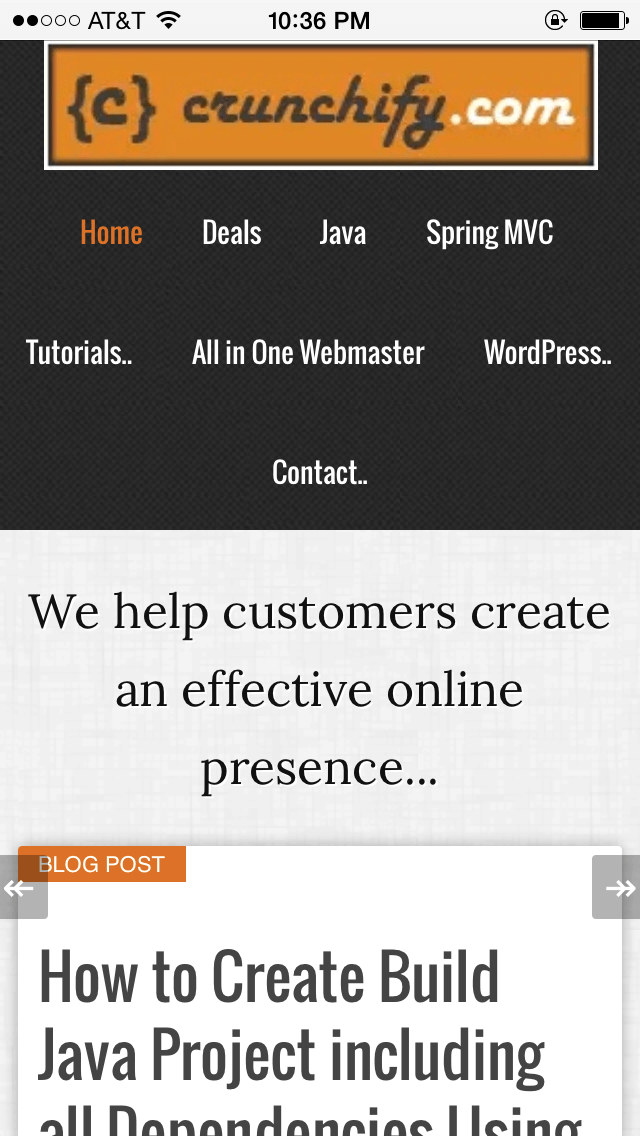
But if you are not using any mobile friendly framework then below are top WordPress Plugins.
1) WP Touch
WPtouch automatically transforms your WordPress website for mobile devices, complete with ajax loading articles and smooth effects when viewed from popular mobile web browsing devices like the iPhone, iPod touch, Android mobile phones, BlackBerry OS8+ mobile devices, and more! More faster.
The admin panel allows you to customize many aspects of its appearance, and deliver a fast, user-friendly and stylish version of your site to touch mobile visitors, without modifying a single bit of code (or affecting) your regular desktop theme.
2) WP Mobile Detector
The WP Mobile Detector WordPress plugin automatically detects if the visitor is using a standard mobile phone or a smartphone and loads a compatible WordPress mobile theme for each.
It is one of the first to differentiate between a standard mobile phone and a smart phone. With advanced mobile analytics, image resizing, automatically formatted content, and detection of 5,000+ mobile phones, the WP Mobile Detector gives your mobile visitors the experience they desire.
3) Any Mobile Theme Switcher
This Plugin detects mobile browser and display the theme as the setting done from admin. Useful for switch to Mobile Theme.
You can select a different mobile theme for each mobile browser. You can select different mobile themes for each of the options above.
Which plugin are you using? Share your opinions about these plugins in the comments below. If we missed a one that you would like us to include feel free to suggest it in the comments. Also, if you find this article useful, don’t forget to share it with others.