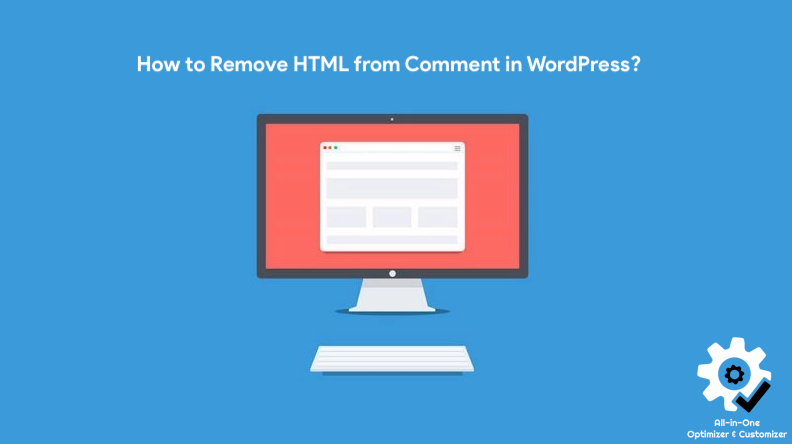
WordPress is a popular content management system that allows users to create and manage websites easily. One of the key features of WordPress is the ability to add comments to blog posts and pages.
However, sometimes comments may contain HTML tags, which can be potentially harmful and pose a security risk. Therefore, it’s important to remove HTML from comments in WordPress to prevent any malicious code from being executed.
Do you want to allow users to add HTML contents into your blog post’s comment section?
Well, that depends. If you are not dealing with SPAM comments and backlinks then it should be ok to allow HTML into comments.
If you have not enabled tight moderation for your comments then I would say it’s ok to NOT allow HTML into comments. Why to give so many backlinks from comments.
How to remove HTML links from Comments in WordPress?
Plugin Crunchy Booster has very simple option to disable HTML from comments.
- Just download plugin Crunchy Booster.
- Go to
AIO Optimizer->WP-Admin Tweakspage. - Enable toggle:
Disable HTML from Comment.
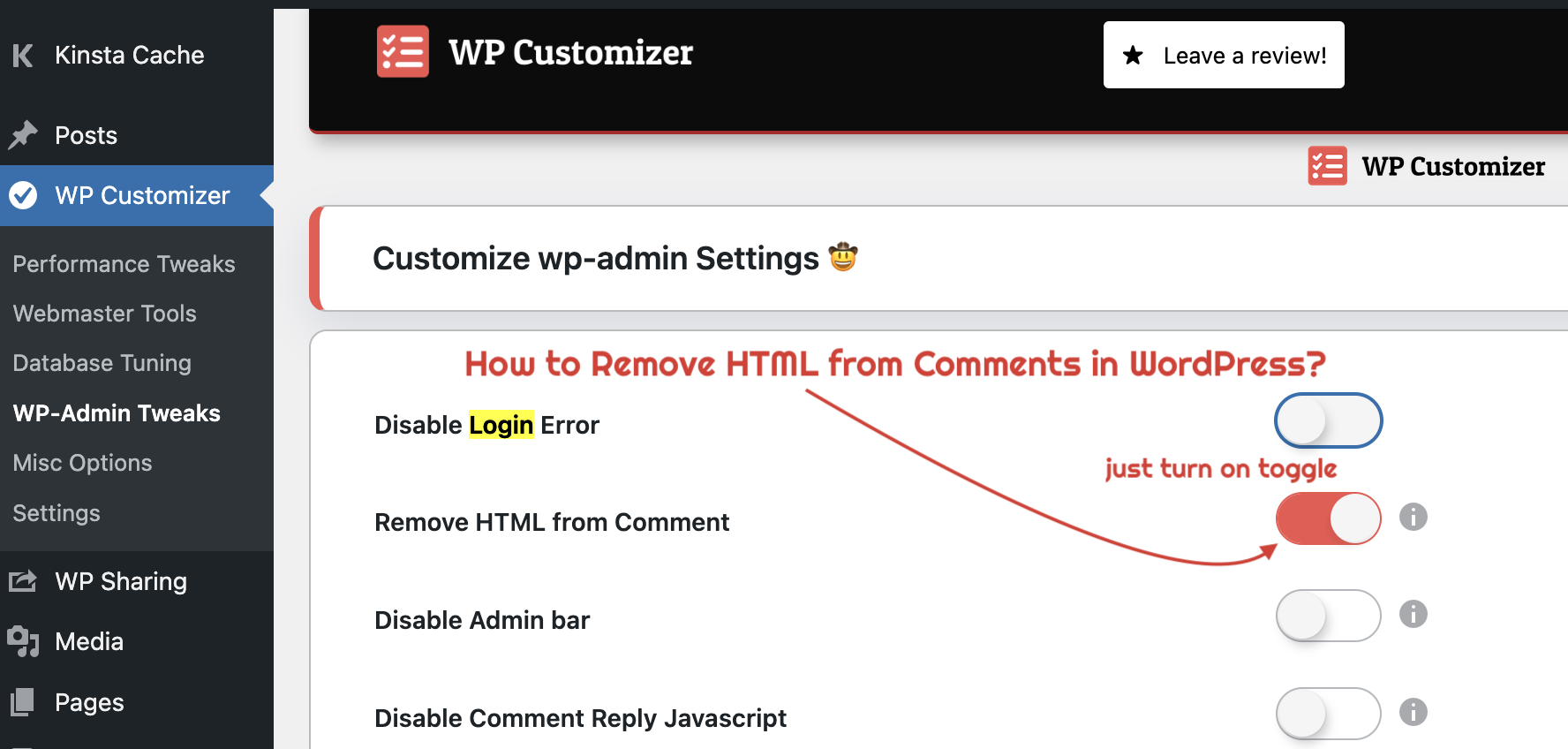
Crunchy Booster is the Simplest WordPress Optimizer & Customizer Plugin!
It provides simplest, light weight, most powerful All-in-One 50+ Optimization, Customization, Webmaster, Database, Configuration, WordPress fine-tuning options in single plugin.
Removing HTML from comments in WordPress is a security measure that can help prevent spam and malicious code from being injected into a website through the comments section.
By default, WordPress allows users to enter HTML code in comments, which can be used to add links, images, and other types of content. However, this also creates a potential vulnerability, as spammers and hackers can use HTML code to insert links to malicious websites or inject scripts that can harm the website or its visitors.
By removing HTML from comments, WordPress will automatically remove any HTML tags and code entered by users in the comments section, ensuring that only plain text is displayed. This can help reduce the risk of spam and malicious code being inserted into the website through comments.
It’s worth noting that removing HTML from comments may also affect the appearance and formatting of comments, as users will not be able to use HTML tags to add formatting or styling to their comments. However, this is a small trade-off compared to the potential security risks of allowing HTML in comments.
Overall, removing HTML from comments can help enhance the security of a WordPress site, but it should be combined with other security measures such as anti-spam plugins and regular backups to ensure the site remains secure.
That’s it and you are all set. Let us know if you have any issue removing HTML from Comment.
