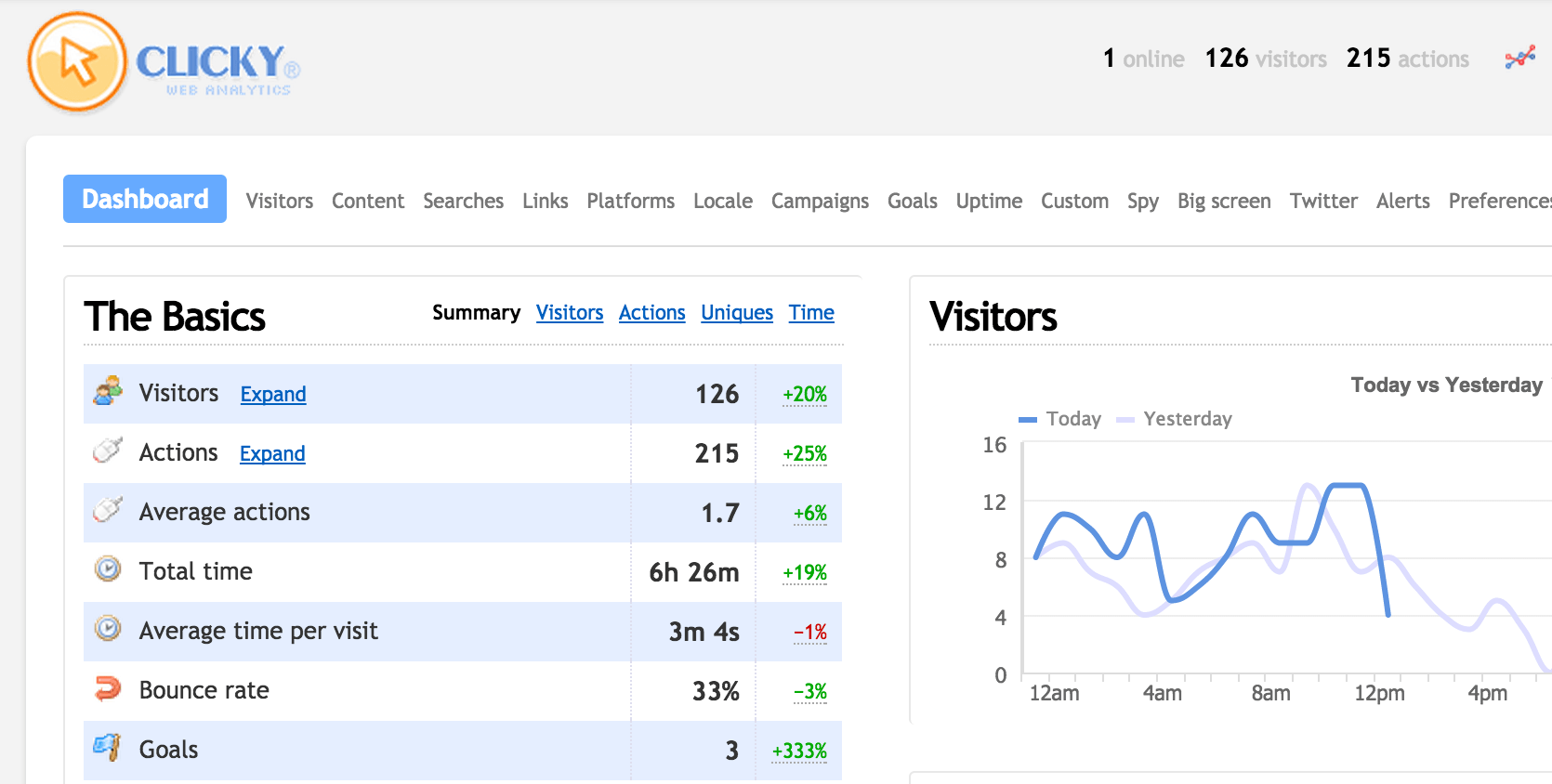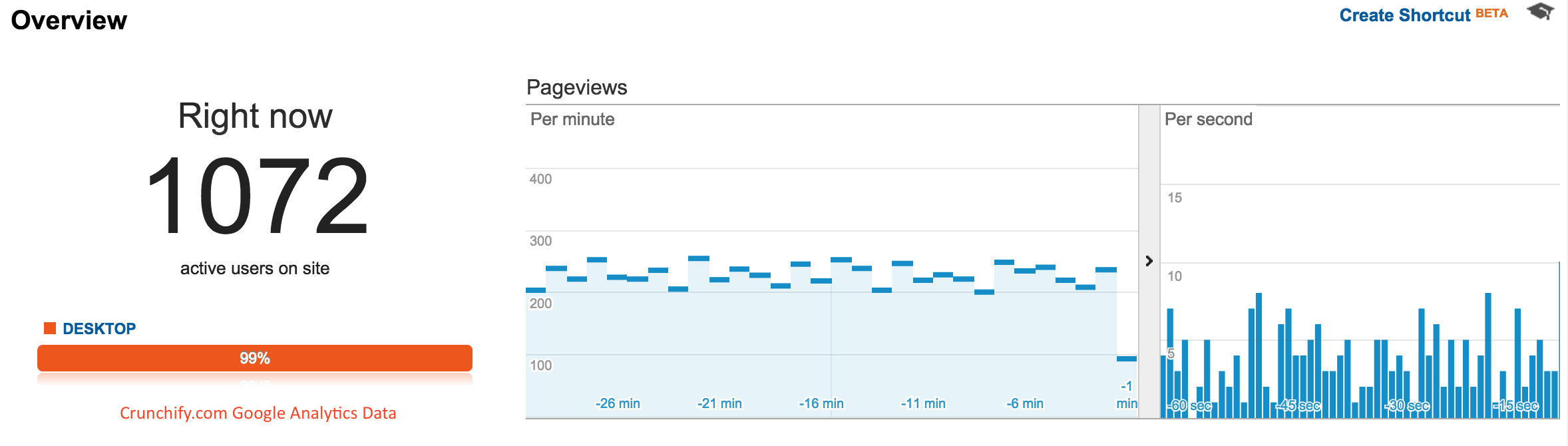
Web analytics is the measurement, collection, analysis and reporting of internet data for purposes of understanding and optimizing web usage. How to integrate WordPress Analytics to your WordPress Blog?
Online business is getting more popular in many companies / organizations these days. So, these companies strive to get more traffic by blogging on their websites that help them in increasing sales or their product awareness.
Find below list of Best WordPress Site Analytics Plugins:
1. Crunchy Booster
This plug-in is very useful in integrating Google Webmaster Tool, Yahoo Site Explorer and Bing Webmaster Central in your website / blog. It also allows you to submit Sitemap in these tools by just a single click. In addition to that it has option to add tracking code for Clicky, 103Bees analytics etc. (This is my own plugin and use on Crunchify – enjoy).
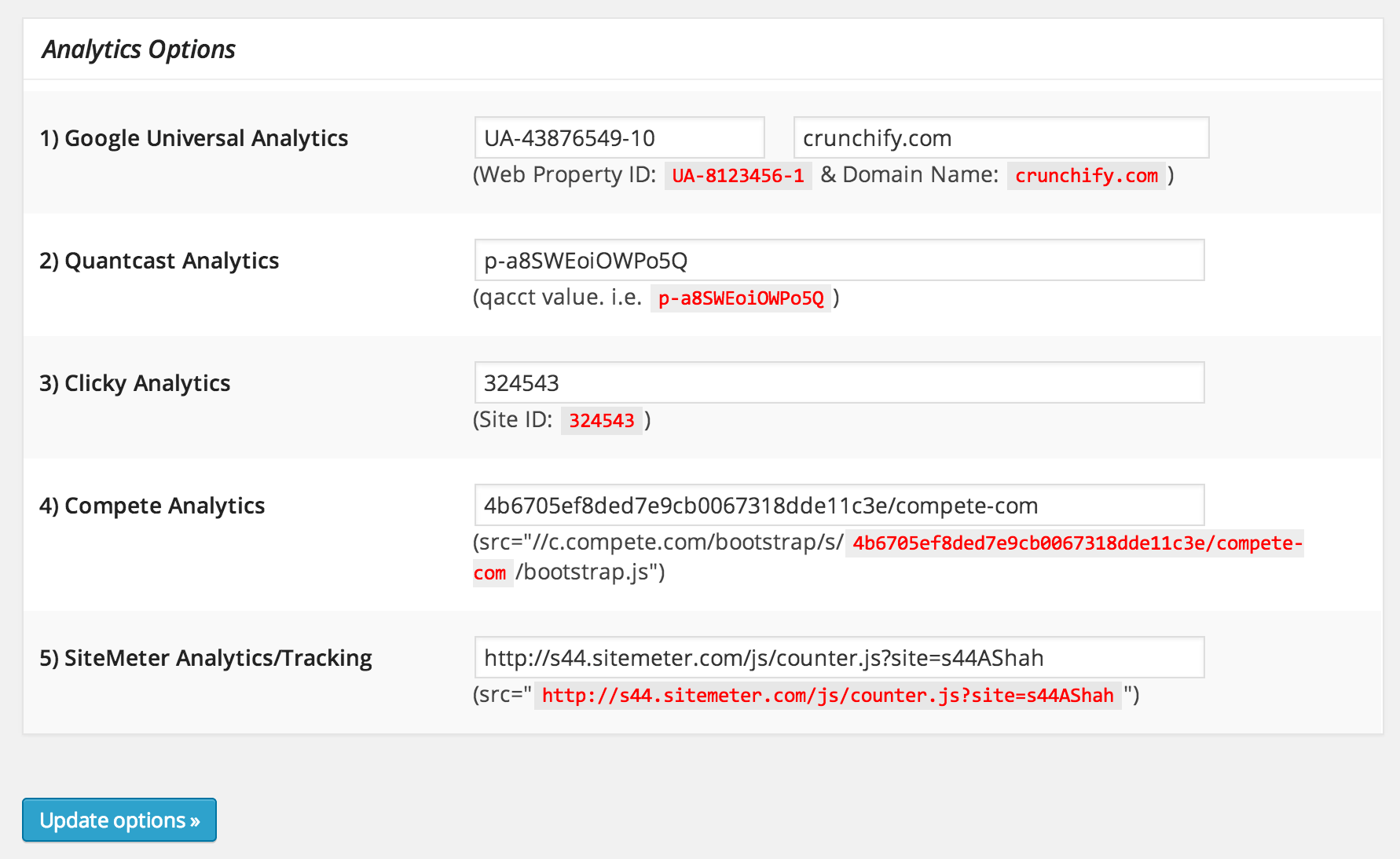
As online business is not limited to one region or country, it’s very important to track traffic for targeting specific market. Also getting targeted keywords help these companies in increasing hits as well as sales to some extent.
There are many resources over the web to track traffic and getting targeted keywords however don’t you think it’s very convenient if we have these things in our WordPress dashboard!
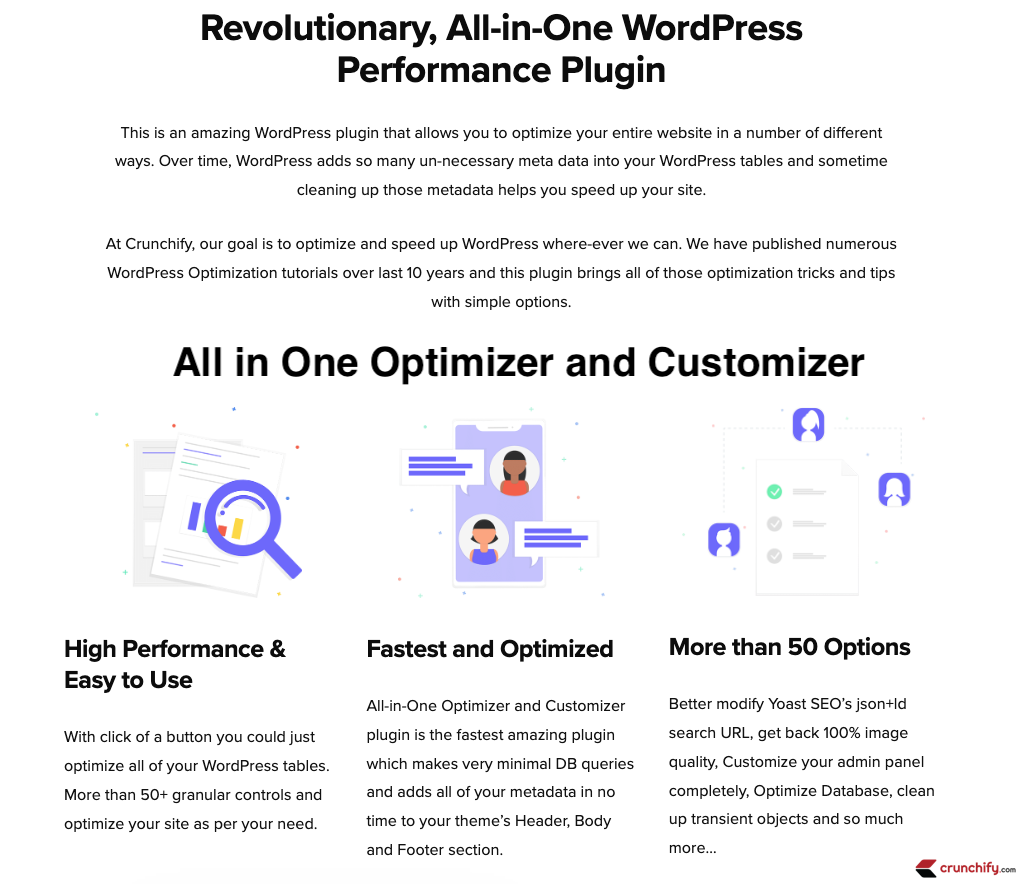
2. WordPress.com Stats
Part of Jetpack now. This plug-in is very simple and concise that enacts no load on the server. It collects information about page views, popular articles/pages and traffic flow. It adds a link to dashboard that allows seeing the stats on a single page.
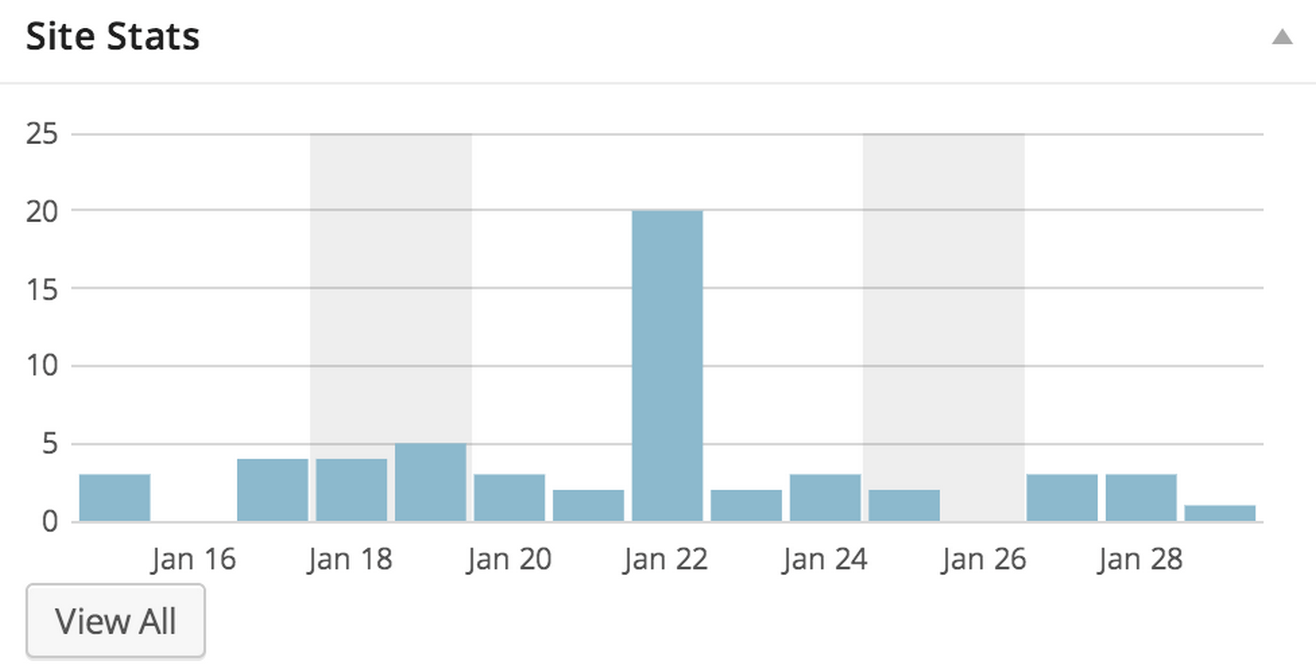
3. Clicky Analytics
Using a widget, Clicky Analytics Plugin displays detailed info and statistics about: online users, number of visits, number of actions, bounce rates, organic searches, time average directly on your Admin Dashboard.