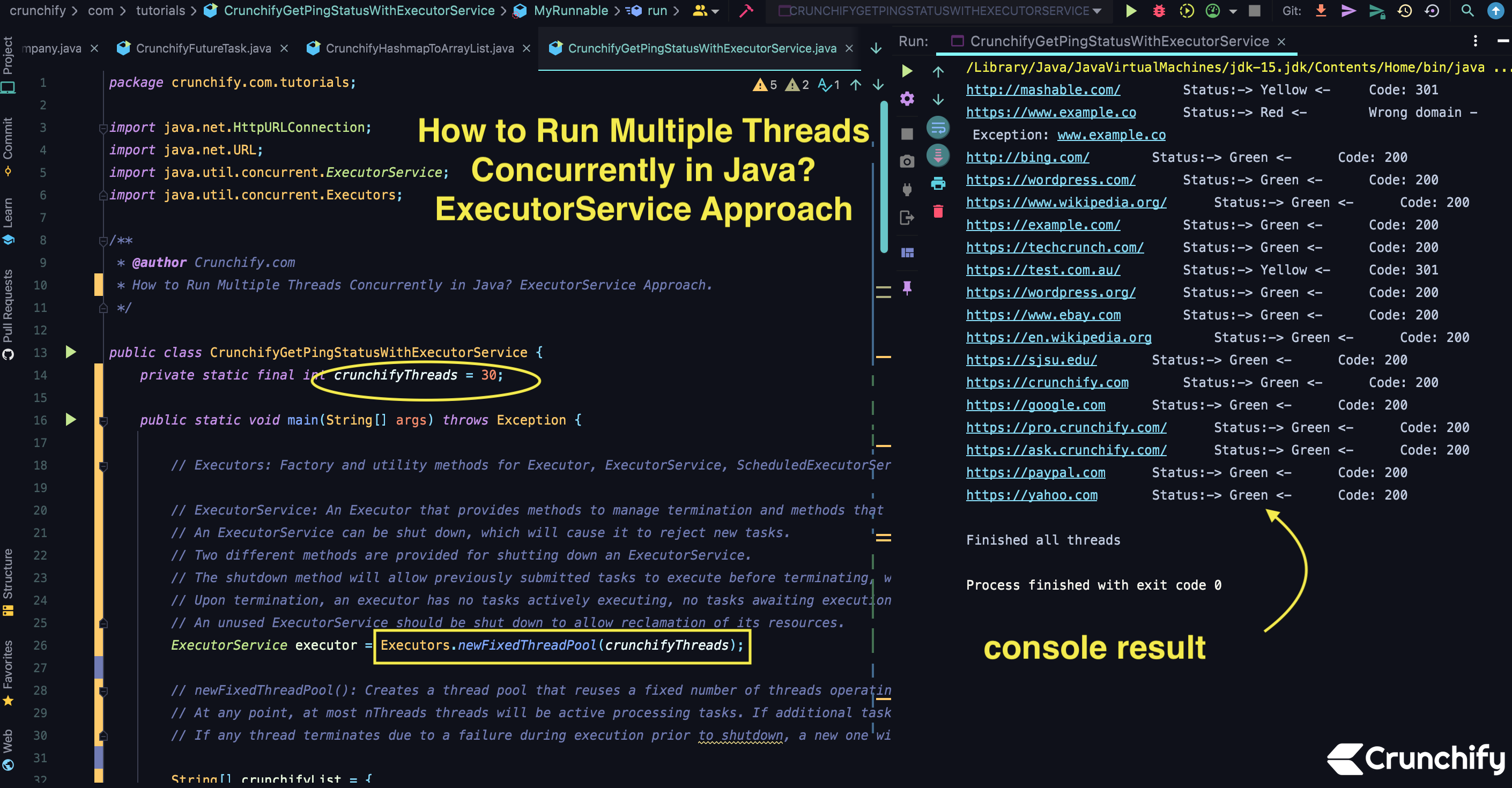
Let’s take a look at this example again: How to get Ping Status of any HTTP End Point in Java?
Have you noticed the thread execution for that example? It’s sequential. What if you have 500 endpoints? I bet you have to wait for at least 5 mins to get result. Which I’m sure is not the best solution.
Now what? The correct question would be:
- How to Run multiple threads concurrently?
- How to implement multiple threads in Java?
- How do I run different threads in Java?
- Java – Where is Multithreading Programming Tutorial?
- Thread: How to use multiple threads to speed processing?
ExecutorService Approach is your answer.
An Executor that provides methods to manage termination and methods that can produce a Future for tracking progress of one or more asynchronous tasks.
An ExecutorService can be shut down, which will cause it to reject new tasks. Two different methods are provided for shutting down an ExecutorService. The shutdown() method will allow previously submitted tasks to execute before terminating, while the shutdownNow() method prevents waiting tasks from starting and attempts to stop currently executing tasks.
Upon termination, an executor has no tasks actively executing, no tasks awaiting execution, and no new tasks can be submitted. An unused ExecutorService should be shut down to allow reclamation of its resources.
Method submit extends base method Executor.execute (java.lang.Runnable) by creating and returning a Future that can be used to cancel execution and/or wait for completion. Methods invokeAny and invokeAll perform the most commonly useful forms of bulk execution, executing a collection of tasks and then waiting for at least one, or all, to complete. (Class ExecutorCompletionService can be used to write customized variants of these methods.)
The Executors class provides factory methods for the executor services provided in this package.
- java – ExecutorService, how to wait for all tasks to finish?
- A Guide to the Java ExecutorService
- Java Thread Pool – ExecutorService explanation
Below is a simple Java Example which explains the usage of ExecutorService.
package crunchify.com.tutorials;
import java.net.HttpURLConnection;
import java.net.URL;
import java.util.concurrent.ExecutorService;
import java.util.concurrent.Executors;
/**
* @author Crunchify.com
* How to Run Multiple Threads Concurrently in Java? ExecutorService Approach.
*/
public class CrunchifyGetPingStatusWithExecutorService {
private static final int crunchifyThreads = 30;
public static void main(String[] args) throws Exception {
// Executors: Factory and utility methods for Executor, ExecutorService, ScheduledExecutorService, ThreadFactory, and Callable classes defined in this package.
// ExecutorService: An Executor that provides methods to manage termination and methods that can produce a Future for tracking progress of one or more asynchronous tasks.
// An ExecutorService can be shut down, which will cause it to reject new tasks.
// Two different methods are provided for shutting down an ExecutorService.
// The shutdown method will allow previously submitted tasks to execute before terminating, while the shutdownNow method prevents waiting tasks from starting and attempts to stop currently executing tasks.
// Upon termination, an executor has no tasks actively executing, no tasks awaiting execution, and no new tasks can be submitted.
// An unused ExecutorService should be shut down to allow reclamation of its resources.
ExecutorService executor = Executors.newFixedThreadPool(crunchifyThreads);
// newFixedThreadPool(): Creates a thread pool that reuses a fixed number of threads operating off a shared unbounded queue.
// At any point, at most nThreads threads will be active processing tasks. If additional tasks are submitted when all threads are active, they will wait in the queue until a thread is available.
// If any thread terminates due to a failure during execution prior to shutdown, a new one will take its place if needed to execute subsequent tasks
String[] crunchifyList = {
"https://crunchify.com",
"https://yahoo.com",
"https://www.ebay.com",
"https://google.com",
"https://www.example.co",
"https://paypal.com",
"http://bing.com/",
"https://techcrunch.com/",
"http://mashable.com/",
"https://crunchify.com/crunchy-sharing/",
"https://wordpress.com/",
"https://wordpress.org/",
"https://example.com/",
"https://sjsu.edu/",
"https://crunchify.com/",
"https://test.com.au/",
"https://www.wikipedia.org/",
"https://en.wikipedia.org"
};
for (int i = 0; i < crunchifyList.length; i++) {
String url = crunchifyList[i];
Runnable worker = new MyRunnable(url);
// execute(): Executes the given command at some time in the future. The command may execute in a new thread, in a pooled thread,
// or in the calling thread, at the discretion of the Executor implementation.
executor.execute(worker);
}
// shutdown(): Initiates an orderly shutdown in which previously submitted tasks are executed, but no new tasks will be accepted.
// Invocation has no additional effect if already shut down.
// This method does not wait for previously submitted tasks to complete execution. Use awaitTermination to do that.
executor.shutdown();
// Wait until all threads are finish
// Returns true if all tasks have completed following shut down.
// Note that isTerminated is never true unless either shutdown or shutdownNow was called first.
while (!executor.isTerminated()) {
// empty body
}
System.out.println("\nFinished all threads");
}
// Runnable: The Runnable interface should be implemented by any class whose instances are intended to be executed by a thread.
// The class must define a method of no arguments called run.
public static class MyRunnable implements Runnable {
private final String url;
MyRunnable(String url) {
this.url = url;
}
@Override
public void run() {
String result = "";
int code = 200;
try {
URL siteURL = new URL(url);
// HttpURLConnection: A URLConnection with support for HTTP-specific features. See the spec for details.
// openConnection(): Returns a URLConnection instance that represents a connection to the remote object referred to by the URL.
HttpURLConnection connection = (HttpURLConnection) siteURL.openConnection();
// setRequestMethod: Set the method for the URL request, one of:
//GET
//POST
//HEAD
//OPTIONS
//PUT
//DELETE
//TRACE
connection.setRequestMethod("GET");
// setConnectTimeout(): Sets a specified timeout value, in milliseconds, to be used when opening a communications link to the resource referenced by this URLConnection.
// If the timeout expires before the connection can be established, a java.net
connection.setConnectTimeout(3000);
// connect(): Opens a communications link to the resource referenced by this URL, if such a connection has not already been established.
connection.connect();
// getResponseCode(): Gets the status code from an HTTP response message. For example, in the case of the following status lines:
// HTTP/1.0 200 OK
// HTTP/1.0 401 Unauthorized
code = connection.getResponseCode();
if (code == 200) {
result = "-> Green <-\t\t" + "Code: " + code;
;
} else {
result = "-> Yellow <-\t\t" + "Code: " + code;
}
} catch (Exception e) {
result = "-> Red <-\t\t" + "Wrong domain - Exception: " + e.getMessage();
}
System.out.println(url + "\t\t\t\tStatus:" + result);
}
}
}
Output:
/Users/app/.m2/repository/org/slf4j/slf4j-api/1.7.31/slf4j-api-1.7.31.jar:/Users/app/.m2/repository/org/slf4j/jul-to-slf4j/1.7.31/jul-to-slf4j-1.7.31.jar:/Users/app/.m2/repository/org/slf4j/jcl-over-slf4j/1.7.31/jcl-over-slf4j-1.7.31.jar:/Users/app/.m2/repository/org/slf4j/log4j-over-slf4j/1.7.31/log4j-over-slf4j-1.7.31.jar crunchify.com.tutorials.CrunchifyGetPingStatusWithExecutorService http://mashable.com/ Status:-> Yellow <- Code: 301 http://bing.com/ Status:-> Green <- Code: 200 https://www.example.co Status:-> Red <- Wrong domain - Exception: www.example.co https://example.com/ Status:-> Green <- Code: 200 https://wordpress.com/ Status:-> Green <- Code: 200 https://www.wikipedia.org/ Status:-> Green <- Code: 200 https://test.com.au/ Status:-> Yellow <- Code: 301 https://wordpress.org/ Status:-> Green <- Code: 200 https://techcrunch.com/ Status:-> Green <- Code: 200 https://www.ebay.com Status:-> Green <- Code: 200 https://crunchify.com/ Status:-> Green <- Code: 200 https://en.wikipedia.org Status:-> Green <- Code: 200 https://crunchify.com Status:-> Green <- Code: 200 https://sjsu.edu/ Status:-> Green <- Code: 200 https://crunchify.com/crunchy-sharing/ Status:-> Green <- Code: 200 https://google.com Status:-> Green <- Code: 200 https://paypal.com Status:-> Green <- Code: 200 https://yahoo.com Status:-> Green <- Code: 200 Finished all threads Process finished with exit code 0
Now checkout the result.
It should be in just seconds. I hope you find this helpful. Try running this more than one time and you may see different result as all threads are executing in parallels and who ever gets fast result, you will see result posted in Eclipse console.
Do let me know for any query.
