
Java 8 has so many new functionalities and collection of features which are hidden inside packages. In this tutorial we will go over java.nio.file.Path interface.
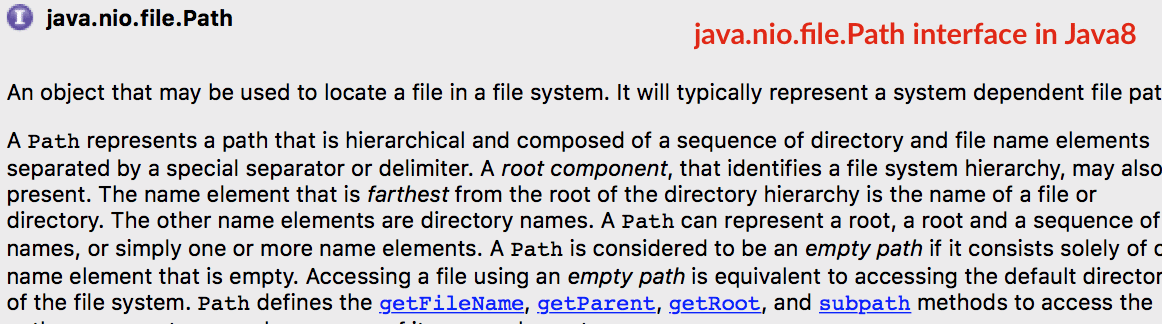
Path is an object that may be used to locate a file in a file system. It will typically represent a system dependent file path.
Some time back we have written an article on Java NIO (Non-blocking I/O) and we received so many feedback from users providing more and more tutorials on Java NIO. In this tutorial we will also perform some of the below operations.
- We will read and load files from Mac Location:
/Users/appshah/Desktop/screenshots - We will only read files with extension
.png - Create
CrunchifyJavaNIOFileSearch.java main class to provide above two values as parameter - Create class
CrunchifyFileSearchPattern.java which extends SimpleFileVisitor interface - We will override
visitFileandpreVisitDirectorymethods - Run program and it will print total number of match and file paths
Let’s get started:
Step-1
Create file CrunchifyJavaNIOFileSearch.java. Files.walkFileTree(crunchifyPath, crunchifyPattern); is the starting point of the program. It will walk through all files under that folder with provided pattern.
package crunchify.com.tutorial;
import java.io.IOException;
import java.nio.file.Files;
import java.nio.file.Path;
import java.nio.file.Paths;
/**
* @author Crunchify.com
* Simplest way to perform file search in Java using java.nio.file interface
*
*/
public class CrunchifyJavaNIOFileSearch {
public static void main(String[] args) throws IOException {
String directory = "/Users/appshah/Desktop/screenshots";
Path crunchifyPath = Paths.get(directory);
// Let's get all .png files
String crunchifyExtension = "*.png";
CrunchifyFileSearchPattern crunchifyPattern = new CrunchifyFileSearchPattern(crunchifyExtension);
// Walks a file tree.
Files.walkFileTree(crunchifyPath, crunchifyPattern);
CrunchifyFileSearchPattern.log(
"\nYou have total " + crunchifyPattern.crunchifyTotalCount() + " .png files under directory " + directory + "\n");
}
}
Step-2
Create java class CrunchifyFileSearchPattern.java. As you see below in a constructor we are creating PathMatcher Object which will perform all match operations on provided object.
We also have a counter in visitFile() and preVisitDirectory() method in order for us to keep track of number of files. Hence we have override both methods.
package crunchify.com.tutorial;
import java.nio.file.FileSystems;
import java.nio.file.FileVisitResult;
import java.nio.file.Path;
import java.nio.file.PathMatcher;
import java.nio.file.SimpleFileVisitor;
import java.nio.file.attribute.BasicFileAttributes;
/**
* @author Crunchify.com
* File Search Pattern Utility by Crunchify
*
*/
public class CrunchifyFileSearchPattern extends SimpleFileVisitor<Path> {
// An interface that is implemented by objects that perform match operations on paths
private final PathMatcher crunchifyPathMatcher;
private static int counter = 0;
CrunchifyFileSearchPattern(String crunchifyPattern) {
// getPathMatcher() returns a PathMatcher that performs match operations on the String representation of Path objects by
// interpreting a given pattern
crunchifyPathMatcher = FileSystems.getDefault().getPathMatcher("glob:" + crunchifyPattern);
}
// Invoked for a file in a directory
@Override
public FileVisitResult visitFile(Path crunchifyPath, BasicFileAttributes crunchifyFileAttr) {
// Tells if given path matches this matcher's pattern
if (crunchifyPathMatcher.matches(crunchifyPath.getFileName())) {
counter++;
log(crunchifyPath);
}
return FileVisitResult.CONTINUE;
}
// Invoked for a directory before entries in the directory are visited
@Override
public FileVisitResult preVisitDirectory(Path crunchifyPath, BasicFileAttributes crunchifyFileAttr) {
if (crunchifyPathMatcher.matches(crunchifyPath.getFileName())) {
counter++;
log(crunchifyPath);
}
return FileVisitResult.CONTINUE;
}
// Simple log utility
static void log(Object value) {
System.out.println(value);
}
// Returns total number of matches for your pattern
public int crunchifyTotalCount() {
return counter;
}
}
Step-3
Run main program and you will see below result. There are total 10 files.
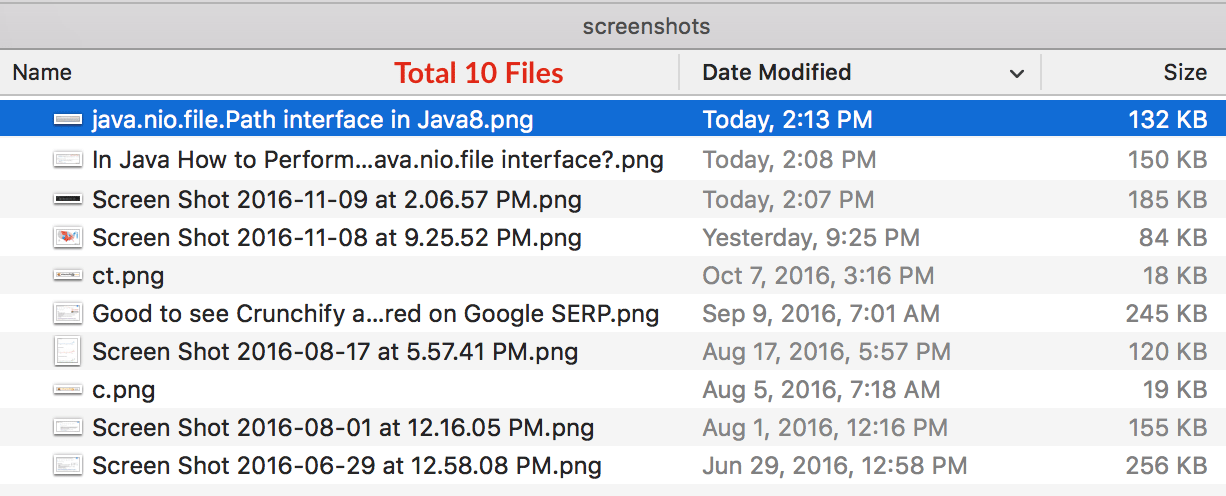
Here is an Eclipse console result:
/Users/appshah/Desktop/screenshots/c.png /Users/appshah/Desktop/screenshots/ct.png /Users/appshah/Desktop/screenshots/Good to see Crunchify article featured on Google SERP.png /Users/appshah/Desktop/screenshots/In Java How to Perform File Search Operation using java.nio.file interface?.png /Users/appshah/Desktop/screenshots/java.nio.file.Path interface in Java8.png /Users/appshah/Desktop/screenshots/Screen Shot 2016-06-29 at 12.58.08 PM.png /Users/appshah/Desktop/screenshots/Screen Shot 2016-08-01 at 12.16.05 PM.png /Users/appshah/Desktop/screenshots/Screen Shot 2016-08-17 at 5.57.41 PM.png /Users/appshah/Desktop/screenshots/Screen Shot 2016-11-08 at 9.25.52 PM.png /Users/appshah/Desktop/screenshots/Screen Shot 2016-11-09 at 2.06.57 PM.png You have total 10 .png files under directory /Users/appshah/Desktop/screenshots
