
One of the simple way to verify Google Webmaster ownership is to add meta tag to your site’s header section.
In our case, we have put below code into Crunchify’s header section:
<meta name="google-site-verification" content="vJfmWV91XhXdCun07nj_e5xclx8xDhdaILEtNA5RFCk" />
Adding a Google Webmaster Verification code to your WordPress site is important if you want to verify your website with Google Search Console. Verifying your website with Google Search Console allows you to:
- Confirm ownership of your website: Verifying your website with Google Search Console confirms that you are the owner of the website and allows you to access additional features such as search analytics, crawl errors, and security issues.
- Improve visibility: Verifying your website with Google Search Console can help improve the visibility of your website in Google search results.
There are multiple ways you could add meta tag to your blog’s header section.
One of the way is to modify theme’s functions.php file and add it manually. But if you change your theme then you have to make sure and add it again.
Another simplest way to add is to use plugin. There are multiple plugins out there but Crunchy Booster WordPress plugin has built in support for the Google Webmaster verification.
Let’s get started.
Step-1.
- Go to Google Search Console.
- Add your Website into Google Search Console
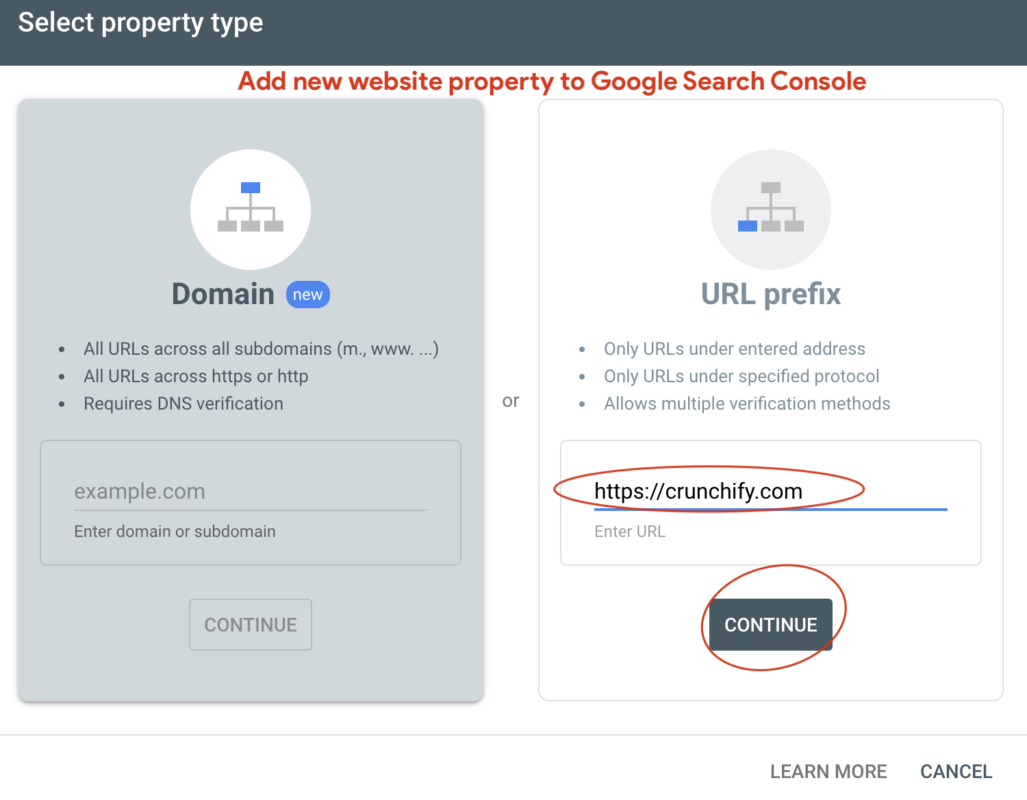
Step-2.
- Verify your site using HTML tag property.
- Copy
contentvalue.
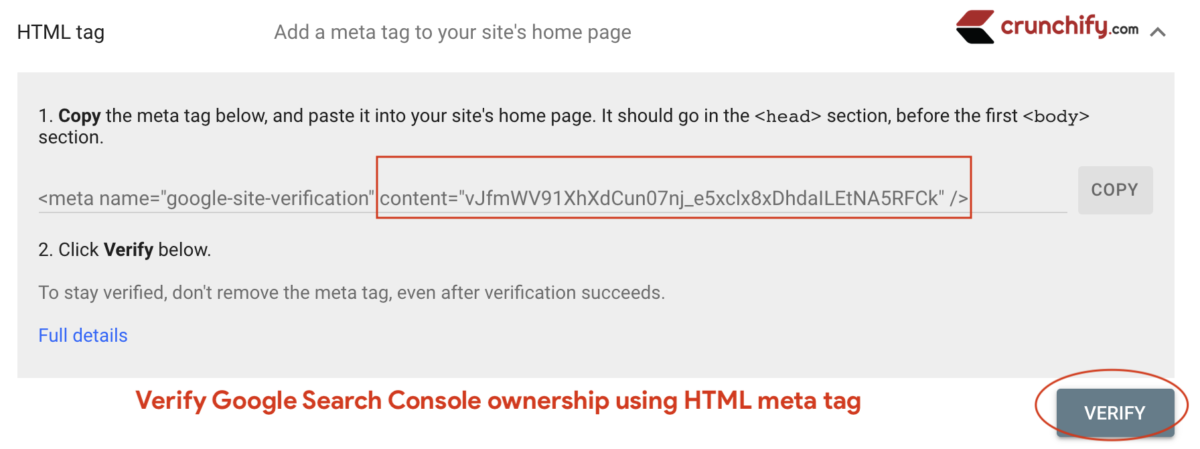
Step-3.
- Download Crunchy Booster WordPress Plugin.
- Go to
AIO Optimizer->Webmaster Toolssection. - Add above
contentvalue into Google Webmaster Verification Code text box. - Save settings.
- Clear your site cache.
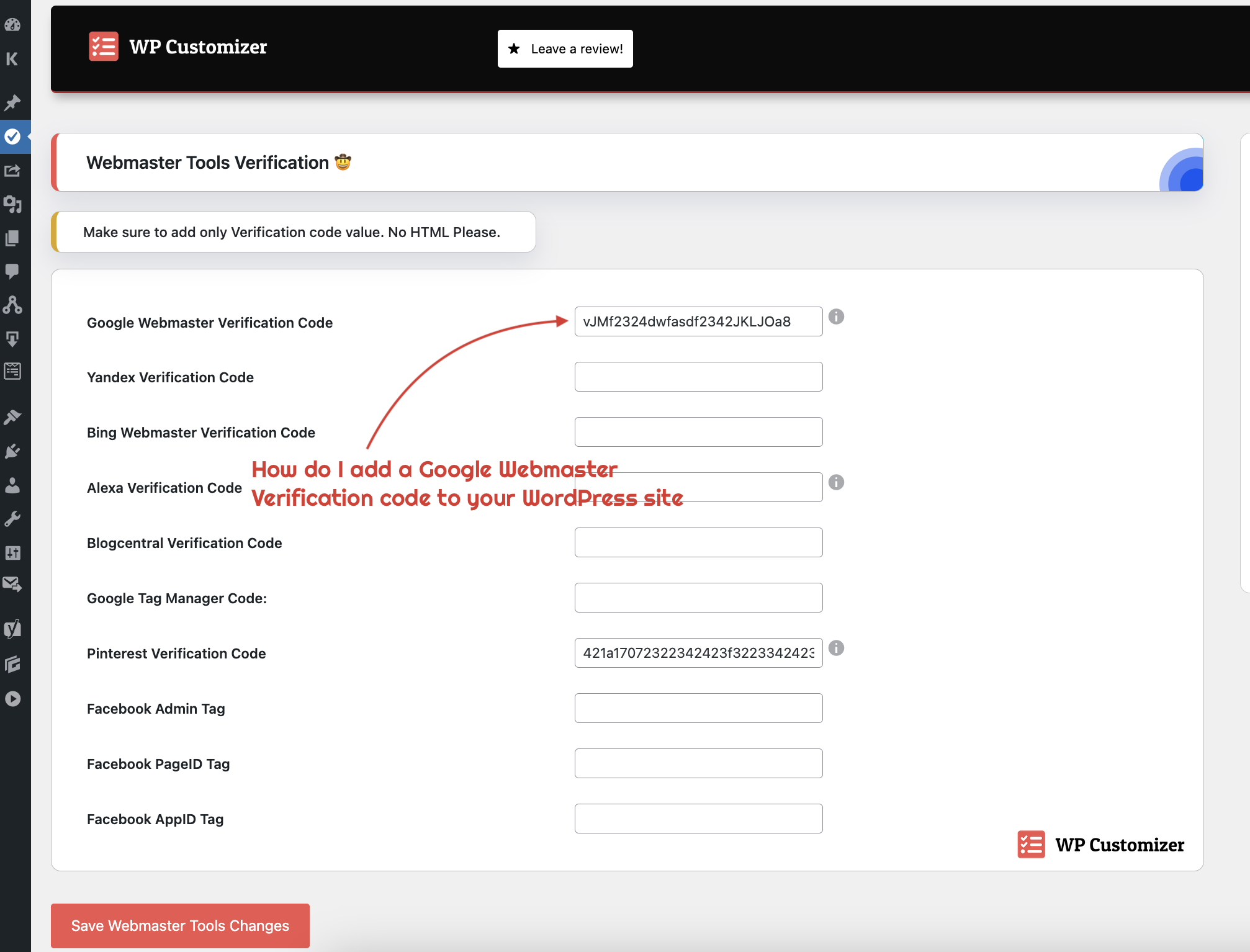
Crunchy Booster is the Simplest WordPress Optimizer & Customizer Plugin!
It provides simplest, light weight, most powerful All-in-One 50+ Optimization, Customization, Webmaster, Database, Configuration, WordPress fine-tuning options in single plugin.
Step-4.
- Go back to Google Search Console and click VERIFY button.
And you are all set. You should be able to verify Google Webmaster meta very easily.
Once you have added the Google Webmaster Verification code to your WordPress site, you can return to Google Search Console and click “Verify” to complete the verification process. Google will then confirm that your website has been successfully verified.
