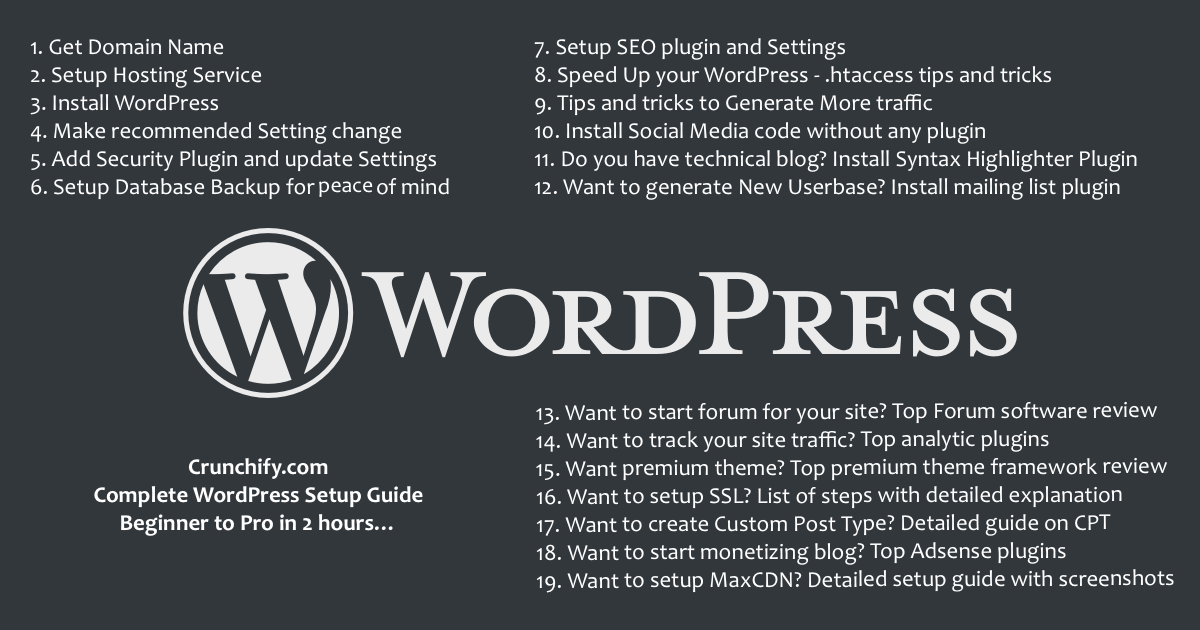
On Crunchify we have been playing with WordPress since year 2012. In the beginning, it was really a challenge for developer to come up with nice site/blog format.
WordPress was new, core APIs were not mature, there were kind of no theme framework available. SEO tips and plugins were in very beginner stage.
We have learn a lot during last few years and would like to share tips and tricks what we learn with readers.
NOTE:we are not going to explain all points in details in this post but rather willprovide linkto an article which provides completein depth knowledge.
Let’s get started:
1. Get Domain Name
How to get Domain Name? We are using Google Domains for all of our Domains including Crunchify.me.
2. Setup Hosting Service
We are hosted at Kinsta Premium hosting.
3. Install WordPress
- How to Start Your First Self-Hosted WordPress Blog? New to WordPress? Get Your Domain and more: Tutorial Link.
- Install WordPress locally using FlyWheel
- Install Local WordPress using DevKinsta
4. Make recommended Setting change
- 15 Essential Settings and Optimization Tasks After Installing WordPress for First Time.
5. Add Security Plugin and update Settings
- WordPress Security Best Practices – TODO list – How to Secure Your WordPress Blog?
- WordPress Top Security Plugins Review to Keep your Site Secure – Do I use that?
6. Setup Database Backup for peace of mind
- How do I Backup my WordPress Site? Crunchify’s Favorite and Best WordPress BACKUP Plugins.
7. Setup SEO plugin and Settings
- Best WordPress Plugins for SEO (Search Engine Optimization).
- How to: Search Engine Optimization for WordPress.
8. Speed Up your WordPress – .htaccess tips and tricks
- Useful Tricks on How to Speed Up WordPress & Boost Performance: WordPress Optimization.
9. Tips and tricks to Generate More traffic
- Top WordPress Tips, Tricks and Plugins to Generate More Traffic – My personal touch on how to get trust from Users.
10. Install Social Media code without any plugin
- How to Create Social Sharing Button without any Plugin and Script Loading?
11. Do you have technical blog? Install Syntax Highlighter Plugin
- Top and My Favorite Syntax Highlighter WordPress Plugins.
12. Want to generate New User base? Install mailing list plugin
- Top Newsletter and Mailing List WordPress Plugins.
13. Want to start forum for your site? Top Forum software review
- Best and Latest Free Forum Platforms / Softwares for any Bloggers.
14. Want to track your site traffic? Top analytic plugins
- Top Free and Best Tracking Plugins, Services for your WordPress blog.
15. Want premium theme? Top premium theme framework review
- Why we Moved to Genesis Framework and Choose it for all our Blogs? Look for Detailed Reasons.
16. Want to setup SSL? List of steps with detailed explanation
- Step by Step Guide on How to Enable/Install SSL (HTTPS) on WordPress Blog – Generate CSR and CRT.
17. Want to create Custom Post Type? Detailed guide on CPT
- How to Create WordPress Custom Post Type (CPT) and Taxonomy – Hello World Tutorial, Tips and Tricks.
18. Want to start monetizing blog? Top Adsense plugins
- Best WordPress Adsense Plugins and How to Add Adsense Ad Code in the Middle of Post without Plugin.
19. Want to setup MaxCDN? Detailed setup guide with screenshots
- Step by Step Guide to Setup MaxCDN (Content Delivery Network) correctly on WordPress with WP-Super Cache Plugin.
As we know, everyday something new comes up and new technologies, plugins, themes framework get introduced. We will keep updating all above mentioned tutorials periodically at-least every 3 months. So don't worry about stale content on this post and articles.
If you have any other points which you would like to share with users then let us know and we are more than happy to include into this WordPress 101 beginner guide tutorial.
Last but not least, if you are looking for Deals then follow all deals here: https://crunchify.com/deals/
Happy blogging and keep coming.
